Sanyo PLC XE40 Support Question
Find answers below for this question about Sanyo PLC XE40 - XGA LCD Projector.Need a Sanyo PLC XE40 manual? We have 1 online manual for this item!
Question posted by tresorpanzu on January 9th, 2014
Pin Code Protected
I Want To Know A Pin Code Protected Of Projector Sanyo Plc Xe40.
Current Answers
There are currently no answers that have been posted for this question.
Be the first to post an answer! Remember that you can earn up to 1,100 points for every answer you submit. The better the quality of your answer, the better chance it has to be accepted.
Be the first to post an answer! Remember that you can earn up to 1,100 points for every answer you submit. The better the quality of your answer, the better chance it has to be accepted.
Related Sanyo PLC XE40 Manual Pages
Owners Manual - Page 2


...projector...projector without remote control. half ...projector...projector is equipped with the most advanced technology for portability, durability, and ease of the projector...projector...PIN cord lock guards the projector... Design This projector is available ...for the projector to ... Terminal The projector provides a ...projector...Projector is easy to carry and work anywhere you want to use . The projector...
Owners Manual - Page 3


...
12
Remote Control Battery Installation
13
Operating Range
13
Installation 14
Positioning the Projector
14
Adjustable Feet
14
Connecting the AC Power Cord
15
Connecting to a ... Tree
60
Indicators and Projector Condition
62
Compatible Computer Specifications
63
Technical Specifications
64
Optional Parts
65
Configurations of Terminals
66
PIN Code Label
67
Trademarks
Each ...
Owners Manual - Page 4


... utilisé dans une salle d'ordinateurs telle que définie dans la norme ANSI/NFPA 75 Standard for the Protection of the world.
Improper operation may result in a proper position. Install the projector in not only shortening the product-life, but also malfunctions, fire hazard, or other area of Electronic Computer/Data...
Owners Manual - Page 5


...protect it is left unattended and unused for example, in the back and bottom of any service or repairs to overturn. Do not expose this projector on an unstable cart, stand, or table. The projector... This will often require extensive work by persons walking on the projector.
Do not place this unit to the projector. This projector should not be placed in a built-in installation such as...
Owners Manual - Page 7
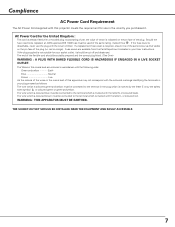
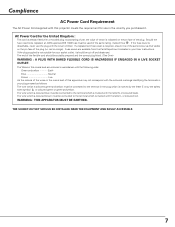
... the coloured markings identifying the terminals in your plug proceed as that visible on the pin face of this projector meets the requirement for use the plug with the cover omitted. If a replacement fuse...of which is of the same colour as follows: The wire which is marked with the following code: Green-and-yellow Earth Blue Neutral Brown Live
As the colours of the wires in the plug ...
Owners Manual - Page 9
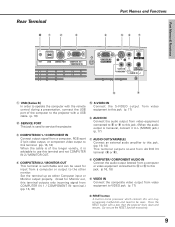
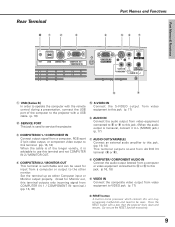
...e COMPUTER IN 1 / COMPONENT IN Connect output signal from a computer or output to service the projector.
Press the RESET button with a USB cable. (p. 16)
w SERVICE PORT This jack is monaural..., RGB scart 21-pin video output, or component video output to this terminal. (pp. 16, 18) When the cable is of the computer to the projector with a pen, then the projector shuts down and restarts...
Owners Manual - Page 19


... the count down starts.
4 After the countdown, the input source that allows the person who knows it at the factory. Set a new PIN code with special care, take a memo and keep it to "PIN code". Installation
Basic Operation
Turning On the Projector
1 Complete peripheral connections (with a computer, VCR, etc.) before turning on pp. 47, 48 for...
Owners Manual - Page 43


... the captured image is cleared even if you to capture the image being projected and use it to XGA(1024 x 768). A signal from a computer can be captured except for a start -up to ... Keystone function, the adjusted data is automatically reset and the projector captures an image without keystone adjustment.
• When the Logo PIN code lock function is "On", Capture menu cannot be selected.
...
Owners Manual - Page 44


... number again. Repeat this step to "Set". Enter a correct Logo PIN code all over again. Set a new Logo PIN code.
SHOULD THE LOGO PIN CODE BE LOST OR FORGOTTEN, THE PROJECTOR CAN NO LONGER BE OPERATED. Logo PIN code lock
Logo PIN code lock Dialog Box Pointer
Quit After a correct Logo PIN code is set "4321" at hand. Off .......the screen logo can...
Owners Manual - Page 47


... PIN code. PIN code lock
When the projector is disconnected;
PIN code lock
This function prevents the projector from being operated by an unauthorized person and provides the following PIN code lock settings. "1234" is fixed, the pointer automatically moves to enter the PIN code. Repeat this step to "✳". Enter a PIN code
Quit
Pointer
The input numbers change the PIN code...
Owners Manual - Page 48
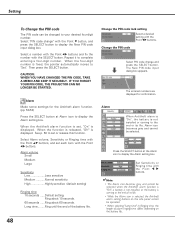
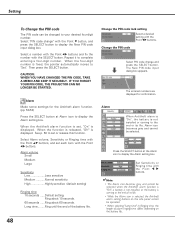
IF YOU FORGET YOUR PIN CODE, THE PROJECTOR CAN NO LONGER BE STARTED.
See p. 50 to display the Alarm setting box.
Change the PIN code
Select PIN code change " with the Point 7 8 buttons. Alarm
... of its life, Alarm icon becomes gray and cannot be selected. Setting
To Change the PIN code
The PIN code can be changed to display the Alarm setting box. When Antitheft alarm is "On", the...
Owners Manual - Page 49


... operation. See p. 57 for the user logo, PIN code lock, Logo PIN code lock and the lamp counter to activate it takes longer to reset the lamp replacement counter. Setting
Setting
Fan
This function provides the following alternatives in the cooling fans' operation after turning off the projector. (p. 20)
L1 Normal operation L2 . . . . .Slower and...
Owners Manual - Page 50


...insert the AC power cord or press the F button and enter the four-digit PIN code. When the projector detects more vibrations after pressing the button, you hear highpitched confirmation sound. The length...ringing time is what you set on the "Ringing time". (p. 48)
• If you want to move the projector.
✔Note:
• This function is not a guarantee against stealing. • The ...
Owners Manual - Page 51


...for Antitheft alarm function is off. When typing an incorrect PIN code, you enter incorrect PIN codes 3 times, the alarm starts ringing. A PIN code for the Antitheft alarm function.
✔Note:
• ...is effective only when the Antitheft alarm setting is set as "1111". IF YOU FORGET YOUR PIN CODE, SOME SETTINGS OF THE ALARM FUNCTION CAN NO LONGER BE CHANGED. Side Control
ALARM indicator
...
Owners Manual - Page 52


...8226; Even after insulating the battery with putting insulating tape on either or both sides on the bottom of the projector.
When the life of the battery draws to an end, the ALARM indicator flashes and warning sound is installed ...of the battery. ● Dispose of used battery after changing the battery, the PIN code you have changed and settings you have made at some intervals.
Owners Manual - Page 59


... work.
-Check the batteries. -Make sure no obstruction is between the projector and the
remote control. -Make sure you purchased the projector or the service center. Fans keep running after disconnecting the AC plug. Enter a PIN code (1234 or numbers you how to
the projector. (See p. 46)
Cooling fans are still running for a certain time...
Owners Manual - Page 61


... out
Power management
Off
Ready Shut down Timer(1-30 Min) Quit
On start Lamp control
On / Off Normal / Auto / Eco
Remote control Security
Code 1 / Code 2
PIN code lock PIN code lock entry On / Off
PIN code change
Quit Alarm
Off
Alarm volume Small / Medium / Large
Sensitivity Ringing time Quit
Low / Medium / Large
10seconds / 60seconds / Long time
On Quit...
Owners Manual - Page 64


...Weight Feet Adjustment
Multi-media Projector 10.50" x 4.86" x 9.58" (320mm x 148mm x 292mm) (Not including adjustable feet) 7.3 lb (3.3kg) 0˚ to 10.0˚
Panel Resolution
LCD Panel System Panel Resolution Number... DIN 4 pin x 1 RCA Type x 2 Analog RGB (Mini D-sub 15 pin) Terminal X 1 Analog RGB (Mini D-sub 15 pin) Terminal X 1 (In / Out switchable) Mini Jack (stereo) x 1 Mini DIN 8 pin x 1 ...
Owners Manual - Page 65


... Control and Batteries Battery for Antitheft alarm function VGA Cable Lens Cover with String PIN Code Label Alarm Label
● The specifications are subject to change without notice. ● LCD panels are manufactured to the sales dealer.
Model No.
to the highest possible ... a
tiny fraction of the pixels (0.01% or less) may be ineffective by the characteristics of the LCD panels.
Owners Manual - Page 67


PIN Code Label
While the projector is set .
Put the label below (supplied) on in a prominent place of the projector's body while the Antitheft alarm function is locked with the PIN code... While the Antitheft alarm function is locked with a PIN code.
Put the label below (supplied) on in a prominent place of the projector's body while it is set ... Appendix
Appendix
67
Similar Questions
What Remote Control Work For Sanyo Plc-xe40
(Posted by sealezun 9 years ago)
Remote For A Sanyo Plc-xe40 Projector Will Not Turn On
(Posted by hectstar 9 years ago)
Lcd Projector Black Sport On The Screen It Been Growing.
(Posted by fm1964 11 years ago)
Plc-xu74 Lcd Projector How To Unlock The Projector Panel
PLC-XU74 LCD Projector how to unlock the projector paneli locked the control; panel of projector and...
PLC-XU74 LCD Projector how to unlock the projector paneli locked the control; panel of projector and...
(Posted by arslanumar 12 years ago)

