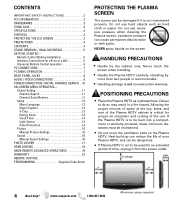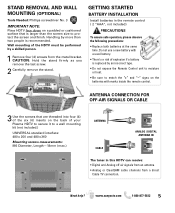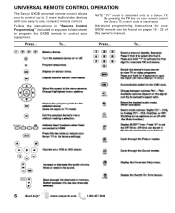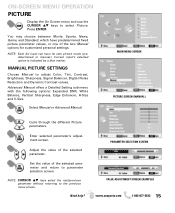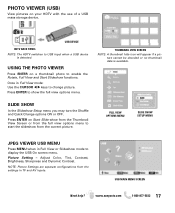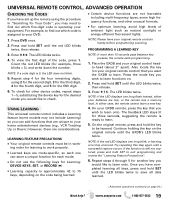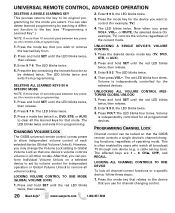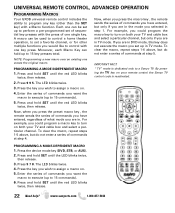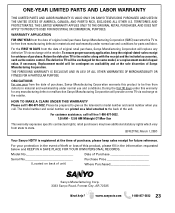Sanyo DP50749 Support Question
Find answers below for this question about Sanyo DP50749 - 50" Plasma TV.Need a Sanyo DP50749 manual? We have 4 online manuals for this item!
Question posted by Freakor on August 11th, 2013
How Do U Access Menu If U Don't Have The Remote
The person who posted this question about this Sanyo product did not include a detailed explanation. Please use the "Request More Information" button to the right if more details would help you to answer this question.
Current Answers
Related Sanyo DP50749 Manual Pages
Similar Questions
Can't Access Menu Without Remote
my tv does not have a menu button on it and my remote is gone.. I need change my brightness on my tv...
my tv does not have a menu button on it and my remote is gone.. I need change my brightness on my tv...
(Posted by Bjornwiley 7 years ago)
Red Screen How To Fix Sanyo 50 Plasma Model Dp50749
(Posted by brandchris 10 years ago)
Where Can I Get A Sanyo Gxdb Remote For My 50' Tv?
(Posted by Anonymous-103438 11 years ago)
Can You Use A Univeral Remote Or Do I Need To Order Remote For This Tv
(Posted by frogma81052 12 years ago)
Power Going On And Off
I have a 50'' HDTV plasma model#DP50749 the power keeps going on and off. What could be wrong with i...
I have a 50'' HDTV plasma model#DP50749 the power keeps going on and off. What could be wrong with i...
(Posted by Robinlewis123 13 years ago)