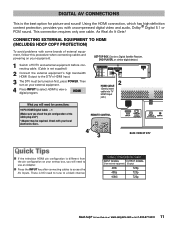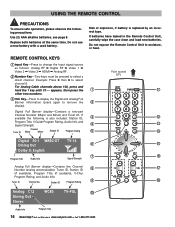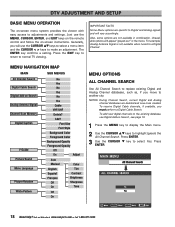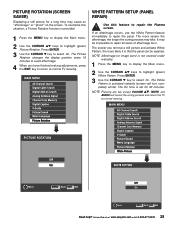Sanyo DP42746 Support Question
Find answers below for this question about Sanyo DP42746.Need a Sanyo DP42746 manual? We have 1 online manual for this item!
Question posted by Bjornwiley on October 6th, 2016
Can't Access Menu Without Remote
my tv does not have a menu button on it and my remote is gone.. I need change my brightness on my tv but can't get into the menu due to lack of button. Is there a way to access the menu without remote?
Current Answers
Related Sanyo DP42746 Manual Pages
Similar Questions
How To Get To The Menu Without A Remote
how do I get to the menu without a remote on a dp42746 sanyo tv
how do I get to the menu without a remote on a dp42746 sanyo tv
(Posted by stoneearl3 6 years ago)
Where Is Menu Button For Sanyo Plasma Tv Dp42746 Without Remote
(Posted by caedkauai5 9 years ago)
How Do U Access Menu If U Don't Have The Remote
(Posted by Freakor 10 years ago)
I Need A Plasma Stand (feet) For A 42' Model # Dp42746 Where Do I Look?
(Posted by Anonymous-110785 10 years ago)
Dp42746 Tv Picture And Sound Goes Out After About 15 Mins
was wondering if this is fixable
was wondering if this is fixable
(Posted by whittennik 11 years ago)