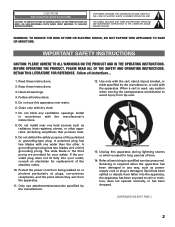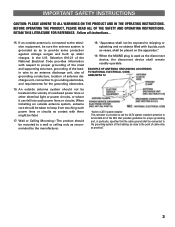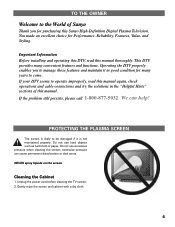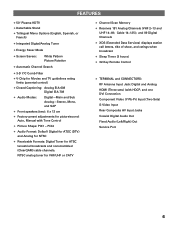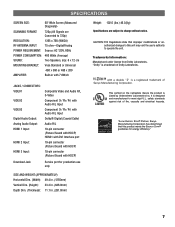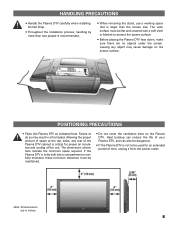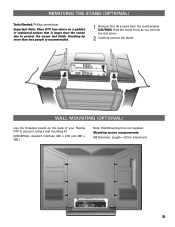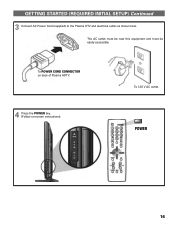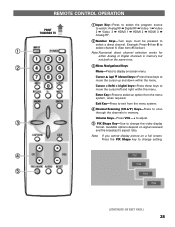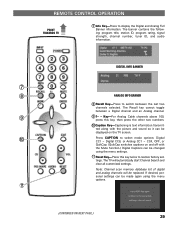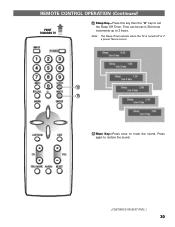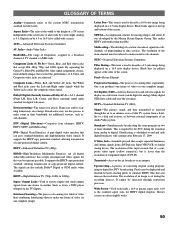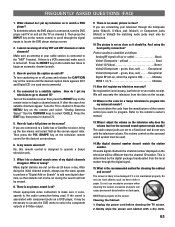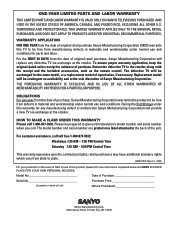Sanyo DP50747 Support Question
Find answers below for this question about Sanyo DP50747 - 50" Plasma TV.Need a Sanyo DP50747 manual? We have 1 online manual for this item!
Question posted by patriot6232012 on February 14th, 2012
Power On
My tv wont turn on. When I press the power button I hear a click then the green light comes on then I I hear a second click like it is powering off but the green light stays on.
Current Answers
Answer #1: Posted by BusterDoogen on February 14th, 2012 9:50 AM
This unit is equipped with a power failure detector function and will turn your unit of to protect from further damage. This model apparently has some trouble with bad capacitors on the power board. Check for bulging, leaking capacitors. You should also check this question for more info on this issue. Hope this helps to get you started. Good Luck.
Related Sanyo DP50747 Manual Pages
Similar Questions
My Sanyo Plasma Tv Wont Turn On Green Light Keeps Clicking Dp50749
(Posted by SgJoshua 10 years ago)
My Tv Wont Turn On But Its Making A Power Noise.. I Dont Understand
When i plug my TV in it makes a noise.. but it wont power on.,, please help me!
When i plug my TV in it makes a noise.. but it wont power on.,, please help me!
(Posted by aprilcoffman 12 years ago)