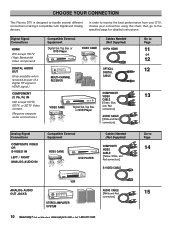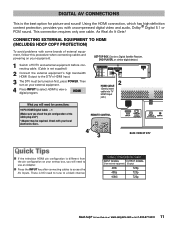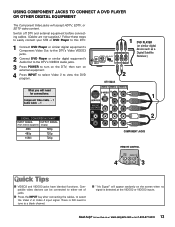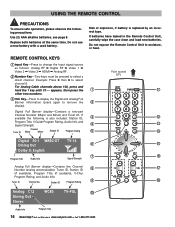Sanyo DP42746 Support Question
Find answers below for this question about Sanyo DP42746.Need a Sanyo DP42746 manual? We have 1 online manual for this item!
Question posted by potwintig on December 14th, 2019
My Hdmi On My Sanyo Vison Isnt Connecting I Dont Have The Remote What Can I Do.
my hdmi isn't connecting and I dont have the remote how do I set up the tv?
Current Answers
Answer #1: Posted by Odin on December 18th, 2019 11:41 AM
A connection guide is at https://www.manualslib.com/manual/317734/Sanyo-Dp42746.html. A complete searchable manual is at https://www.manualslib.com/manual/317734/Sanyo-Dp42746.html.
Hope this is useful. Please don't forget to click the Accept This Answer button if you do accept it. My aim is to provide reliable helpful answers, not just a lot of them. See https://www.helpowl.com/profile/Odin.
Related Sanyo DP42746 Manual Pages
Similar Questions
How To Get To The Menu Without A Remote
how do I get to the menu without a remote on a dp42746 sanyo tv
how do I get to the menu without a remote on a dp42746 sanyo tv
(Posted by stoneearl3 6 years ago)
Can't Access Menu Without Remote
my tv does not have a menu button on it and my remote is gone.. I need change my brightness on my tv...
my tv does not have a menu button on it and my remote is gone.. I need change my brightness on my tv...
(Posted by Bjornwiley 7 years ago)
Sanyo Dp50740 Shuts Off And On When Changing Channels Using Time Warner Cable Bo
After receiving a Time Warner Cable box, my Sanyo 50" shuts off and on after changing from a digital...
After receiving a Time Warner Cable box, my Sanyo 50" shuts off and on after changing from a digital...
(Posted by dswezey 9 years ago)
Where Is Menu Button For Sanyo Plasma Tv Dp42746 Without Remote
(Posted by caedkauai5 9 years ago)
Headphone Hook Up
how can I connect headphones to my TV. I can not find a headphone plug.
how can I connect headphones to my TV. I can not find a headphone plug.
(Posted by justjohn03 12 years ago)