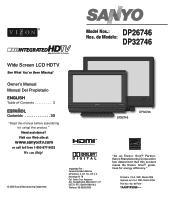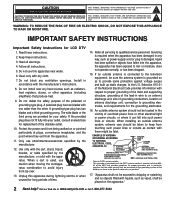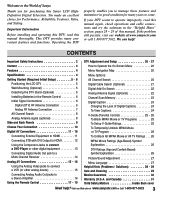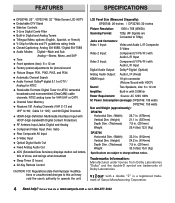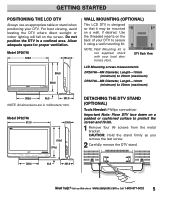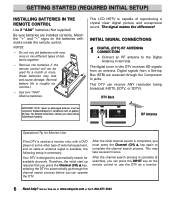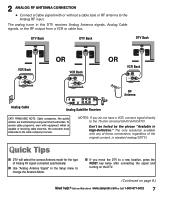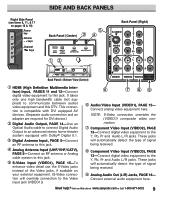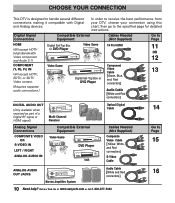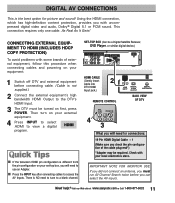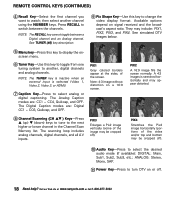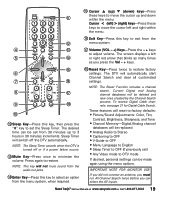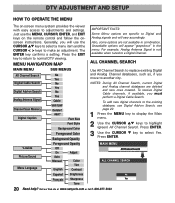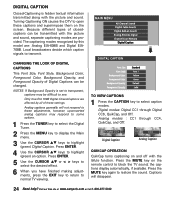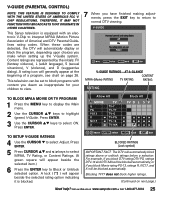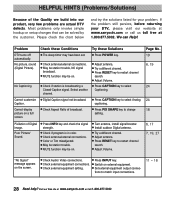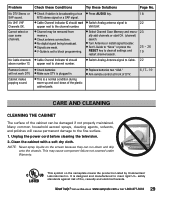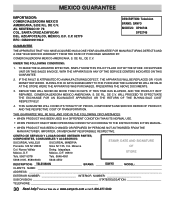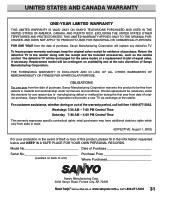Sanyo DP32746 Support Question
Find answers below for this question about Sanyo DP32746.Need a Sanyo DP32746 manual? We have 1 online manual for this item!
Question posted by janiscochran on November 15th, 2012
Color Is Perfect For About 2 Secs Then Ghosts Up
4 fuzzy lights appear on the top left of the screen. the longer i watch the whiter it gets.
i have reset 5 times,unplugged all night,held in off button for 5 min's, took the back off and cleaned off dust
Current Answers
Related Sanyo DP32746 Manual Pages
Similar Questions
Color Issues Especially On People's Faces
tv has green and yellow shadows on faces especially. Colors are distorted and ghostly at times. Star...
tv has green and yellow shadows on faces especially. Colors are distorted and ghostly at times. Star...
(Posted by Sitofox333 7 years ago)
I'm A Watching My Blu Ray And While I'm Watching The Previews, The Audio Says Do
audio says Dolby digital while watching previews, perfect sound, but when I hit play on movie it aut...
audio says Dolby digital while watching previews, perfect sound, but when I hit play on movie it aut...
(Posted by jamesmurawski 8 years ago)
Can I Connect My Care Sara Hydrophone To My Sanyo Dp46840 Flat Panel Tv
(Posted by freespirittonya 9 years ago)
Can I Connect My Care Sara Hydrophone To My Sanyo Dp46840 Flat Panel Tv And How
(Posted by freespirittonya 9 years ago)
Can't Get Local Stations On Dp32649. Do I Need A Converter Box?
(Posted by iamokay2 11 years ago)