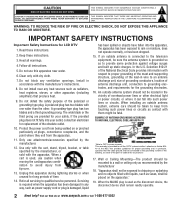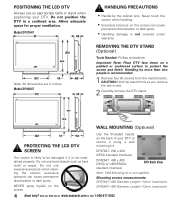Sanyo DP42647 Support Question
Find answers below for this question about Sanyo DP42647.Need a Sanyo DP42647 manual? We have 1 online manual for this item!
Question posted by Sitofox333 on March 3rd, 2017
Color Issues Especially On People's Faces
tv has green and yellow shadows on faces especially. Colors are distorted and ghostly at times. Started several days ago. Problem worse when tv is turned o
Current Answers
Answer #1: Posted by Odin on March 3rd, 2017 5:51 PM
The TV menu may have been wrongly set in the COLOR, HUE, or BRIGHTNESS. (Sometimes changes are made inadvertently.) Try resetting the color in the TV menu. Also a loose or damaged wire and cable can distort the TV picture. Check the cable that you are using for that input and be sure it is not damaged or loose. You can also unplug the TV for 10 minutes and see if that resets the issue. As a last resort, go into the menu of your TV and do a factory reset.
Hope this is useful. Please don't forget to click the Accept This Answer button if you do accept it. My aim is to provide reliable helpful answers, not just a lot of them. See https://www.helpowl.com/profile/Odin.
Related Sanyo DP42647 Manual Pages
Similar Questions
Can I Connect My Care Sara Hydrophone To My Sanyo Dp46840 Flat Panel Tv And How
(Posted by freespirittonya 9 years ago)
Poor Picture, Color Distortion
the tv has a white screen over the picture and color distortion, i have changed the t-con board but ...
the tv has a white screen over the picture and color distortion, i have changed the t-con board but ...
(Posted by lampittm 9 years ago)
Sanyo Dp42647
Have pinkish hue here and there. Tried reseting and adjusting color manually. Any suggestions?
Have pinkish hue here and there. Tried reseting and adjusting color manually. Any suggestions?
(Posted by rickity87 10 years ago)
Picture Issue
Own a 2008 HDTV DP42647 and while watching TV yesterday the color went "ghostly"looking . What can b...
Own a 2008 HDTV DP42647 and while watching TV yesterday the color went "ghostly"looking . What can b...
(Posted by ldarling305 11 years ago)