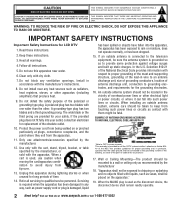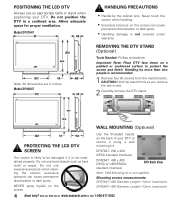Sanyo DP42647 Support Question
Find answers below for this question about Sanyo DP42647.Need a Sanyo DP42647 manual? We have 1 online manual for this item!
Question posted by ldarling305 on August 27th, 2012
Picture Issue
Own a 2008 HDTV DP42647 and while watching TV yesterday the color went "ghostly"looking . What can be done to correct this issue if anything at all or do i start looking for a replacement ? I have troubleshoot with no prevail!!Please help if you can. Thank you.
Current Answers
Related Sanyo DP42647 Manual Pages
Similar Questions
Color Issues Especially On People's Faces
tv has green and yellow shadows on faces especially. Colors are distorted and ghostly at times. Star...
tv has green and yellow shadows on faces especially. Colors are distorted and ghostly at times. Star...
(Posted by Sitofox333 7 years ago)
Firmware Update For A Dp42647 Tv?
Can someone please tell me how to get a firmware update for the DP42647 tv?
Can someone please tell me how to get a firmware update for the DP42647 tv?
(Posted by rickard44 8 years ago)
Can I Connect My Care Sara Hydrophone To My Sanyo Dp46840 Flat Panel Tv
(Posted by freespirittonya 9 years ago)
Can I Connect My Care Sara Hydrophone To My Sanyo Dp46840 Flat Panel Tv And How
(Posted by freespirittonya 9 years ago)