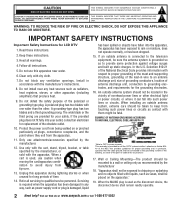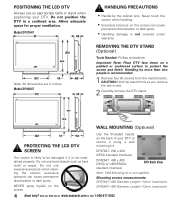Sanyo DP42647 Support Question
Find answers below for this question about Sanyo DP42647.Need a Sanyo DP42647 manual? We have 1 online manual for this item!
Question posted by rickard44 on October 4th, 2015
Firmware Update For A Dp42647 Tv?
Can someone please tell me how to get a firmware update for the DP42647 tv?
Current Answers
Answer #1: Posted by TechSupport101 on October 4th, 2015 8:19 PM
Sanyo was acquired by Panasonic and all such support options as these as handled by Panasonic. I would therefor suggest you contact Panasonic's Customer Service center directly from here http://shop.panasonic.com/ecom/support/contact-us to avail the best help on your firmware update options.
Related Sanyo DP42647 Manual Pages
Similar Questions
Can I Connect My Care Sara Hydrophone To My Sanyo Dp46840 Flat Panel Tv
(Posted by freespirittonya 9 years ago)
Can I Connect My Care Sara Hydrophone To My Sanyo Dp46840 Flat Panel Tv And How
(Posted by freespirittonya 9 years ago)
Where Is The Inverter Board In The Sanyo Tv Model Dp42647
(Posted by Samshp1 9 years ago)