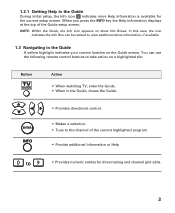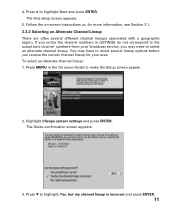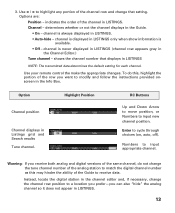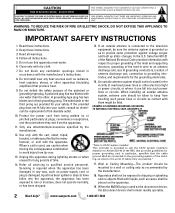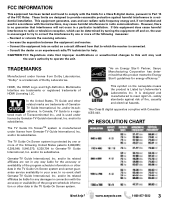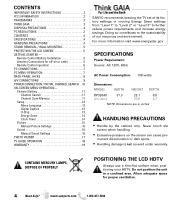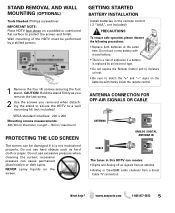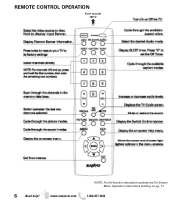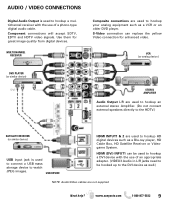Sanyo DP32649 Support Question
Find answers below for this question about Sanyo DP32649 - 32" LCD TV.Need a Sanyo DP32649 manual? We have 3 online manuals for this item!
Question posted by iamokay2 on September 29th, 2012
Can't Get Local Stations On Dp32649. Do I Need A Converter Box?
Current Answers
Answer #1: Posted by TVDan on September 29th, 2012 10:15 AM
this set has the built in ATSC tuner so a converter is't needed: http://reviews.cnet.com/flat-panel-tvs/sanyo-dp32649/4507-6482_7-33655792.html
ensure your antenna is pointed at the TV towers and follow the directions on page 10 to progra the channels: http://us.sanyo.com/dynamic/product/Downloads/DP32649%20(333--)-12960054.pdf
TV Dan
Related Sanyo DP32649 Manual Pages
Similar Questions
What retailers in Northern Virginia sell Sanyo 27 in flat screen television set? What retailers in N...
Only I need Squematic.
when 1st turned on it flashes a picture for about 1 second and then it only has sound. any ideals.