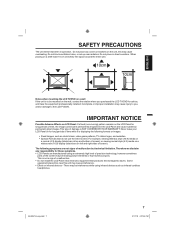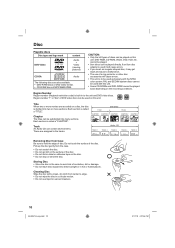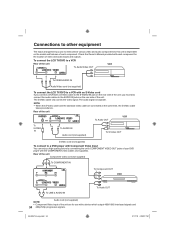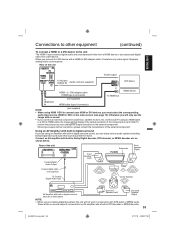Sanyo DP32670 Support Question
Find answers below for this question about Sanyo DP32670 - 31.5" Diagonal LCD/DVD HDTV Combo.Need a Sanyo DP32670 manual? We have 1 online manual for this item!
Question posted by dharroun on September 5th, 2022
Dvd Won't Eject
Current Answers
Answer #1: Posted by SonuKumar on September 5th, 2022 7:43 PM
https://www.youtube.com/watch?v=RcVn9NUtq0c
https://www.manualowl.com/m/Sanyo/DP32670/Manual/132642
follow troublshooting guide
Please respond to my effort to provide you with the best possible solution by using the "Acceptable Solution" and/or the "Helpful" buttons when the answer has proven to be helpful.
Regards,
Sonu
Your search handyman for all e-support needs!!
Answer #2: Posted by Odin on September 5th, 2022 11:19 AM
Hope this is useful. Please don't forget to click the Accept This Answer button if you do accept it. My aim is to provide reliable helpful answers, not just a lot of them. See https://www.helpowl.com/profile/Odin.
Related Sanyo DP32670 Manual Pages
Similar Questions
is this a smart TV capable of streaming YouTube
I put a dvd in the player and it won't play or come out
Can't find a manual. Can't find model on sanyo website?
My Sanyo 47" Diagonal LCD 1080p 60Hz HDTV will not turn on. When I press the power button; it turns ...