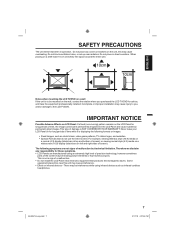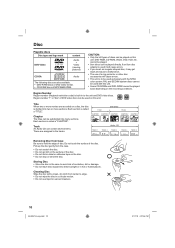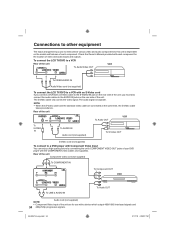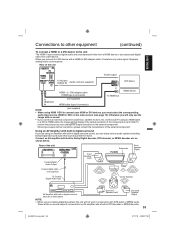Sanyo DP32670 Support Question
Find answers below for this question about Sanyo DP32670 - 31.5" Diagonal LCD/DVD HDTV Combo.Need a Sanyo DP32670 manual? We have 1 online manual for this item!
Question posted by Tharley76 on December 7th, 2014
Model # Dp32670 Troubleshooting
I put a dvd in the player and it won't play or come out
Current Answers
Related Sanyo DP32670 Manual Pages
Similar Questions
Dvd Won't Eject
Sanyo DP32670 - I am able to play the DVD without any issues,but am unable to eject it.
Sanyo DP32670 - I am able to play the DVD without any issues,but am unable to eject it.
(Posted by dharroun 1 year ago)
Dvd Player Will Not Play To Sanyo Dp26640 Tv
(Posted by bigdascub 10 years ago)
How To Remove Stuck Cd In A Sanyo Flat Screen Tv Model Number Dp32670
(Posted by jmsjaggers 10 years ago)
How Do I Connect An Xbox 360 Kinect And Dvd Player To Sanyo Tv?
How do I connect an Xbox 360 KInect and a Sony DVD player together to my Sanyo DP 46841 model televi...
How do I connect an Xbox 360 KInect and a Sony DVD player together to my Sanyo DP 46841 model televi...
(Posted by Tiffanytmo 11 years ago)
Where Can I Find A Replacement Remote Control For The Dp32670 Sanyo
I have searched many websites for a replacement remote control for the DP32670 Sanyo tv with no resu...
I have searched many websites for a replacement remote control for the DP32670 Sanyo tv with no resu...
(Posted by lumleymd 12 years ago)