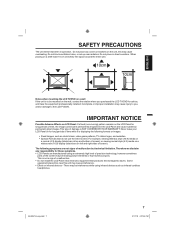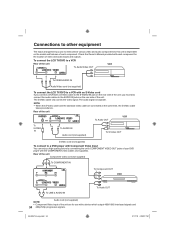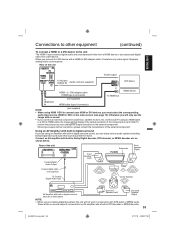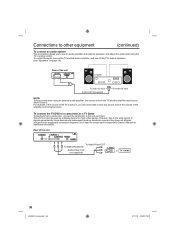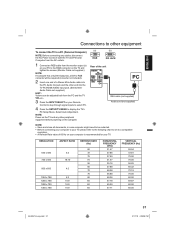Sanyo DP32670 Support Question
Find answers below for this question about Sanyo DP32670 - 31.5" Diagonal LCD/DVD HDTV Combo.Need a Sanyo DP32670 manual? We have 1 online manual for this item!
Question posted by Anonymous-169642 on October 27th, 2021
Is This A Smart Tv. Can I Stream You Tube Video
Current Answers
Answer #1: Posted by SonuKumar on October 27th, 2021 7:35 AM
No, its not smart tv, but good product- will not work youtube
Screen Size 32" ( 81cm) Diagonal
Display Technology LCD
Backlight Source Fluorescent
Resolution 1366x768
Pixel Pitch **
Aspect Ratio 16:9
Contrast Ratio **
Brightness **
Displayable Colors **
Viewing Angle 178°
Display Life **
Response Time **
Screen Filter **
-Video 4-pin DIN Back
Composite RCA (2 sets) Back
Component (HDTV) 3 RCAs Back
VGA In 15-Pin Dsub Back
Tuner Co-ax Back
HDMI HDMI (2 sets) Back
Please respond to my effort to provide you with the best possible solution by using the "Acceptable Solution" and/or the "Helpful" buttons when the answer has proven to be helpful.
Regards,
Sonu
Your search handyman for all e-support needs!!
Related Sanyo DP32670 Manual Pages
Similar Questions
i have a hd antenna in the attic. is this tv able to receive this type of signal