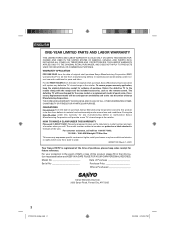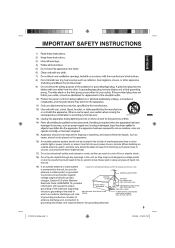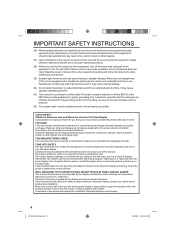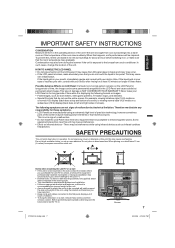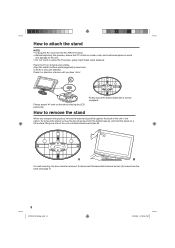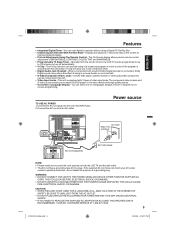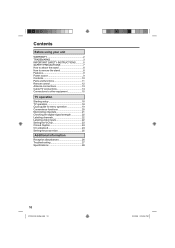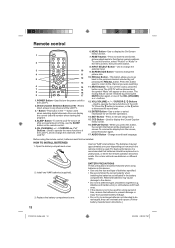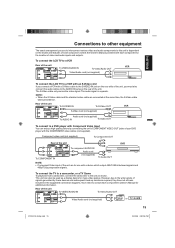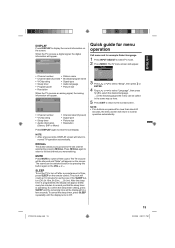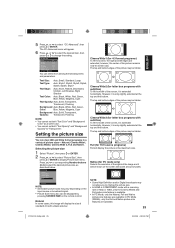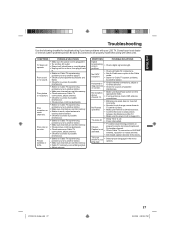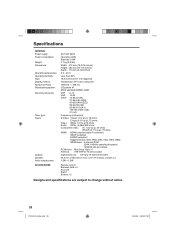Sanyo DP19649 Support Question
Find answers below for this question about Sanyo DP19649 - 720p 18.5" LCD HDTV.Need a Sanyo DP19649 manual? We have 2 online manuals for this item!
Question posted by karelkstevens on March 5th, 2012
For My Where Can I Find Replacement Mercury Lamps For My Sanyo Dp19649 Lcd Hdtv
The person who posted this question about this Sanyo product did not include a detailed explanation. Please use the "Request More Information" button to the right if more details would help you to answer this question.
Current Answers
Answer #1: Posted by TVDan on March 5th, 2012 3:57 PM
this is a LCD flat panel TV, not a DLP rear projection TV that uses a replaceable mercury vapor lamp. The lamps in your set is florescent tubes that are inside the LCD panel (a new panel is the only way to replace these lamp tube). Many times the inverter section of the power supply fails causing the lamps not to light up. http://www.shopjimmy.com/sanyo-cej497a-power-supply-unit.htm
TV Dan
Related Sanyo DP19649 Manual Pages
Similar Questions
Mercury Lamp
Are the lamps in sanyo flatscreen TVs and Polaroid flatscreen TVs interchangable
Are the lamps in sanyo flatscreen TVs and Polaroid flatscreen TVs interchangable
(Posted by Maddyisaac2015 7 years ago)
How To Adjust Sound On Sanyo 18.5 Tv Dp19649
(Posted by liamml 10 years ago)
Where Can I Find Replacement Mercury Lamp For My Sanyo Dp42849 Lcd Hdtv
(Posted by Anonymous-124594 10 years ago)
Needed: White Power Cord For The Sanyo Dp19649
Sanyo DP19649 TV is being mounted on a white wall and I don't want the cord to be noticeable. Is the...
Sanyo DP19649 TV is being mounted on a white wall and I don't want the cord to be noticeable. Is the...
(Posted by pamski 10 years ago)
I Need To Buy A Mercury Lamp For My Tv 46' Dp 46840 Where Can I Buy Those?
(Posted by yamila 12 years ago)