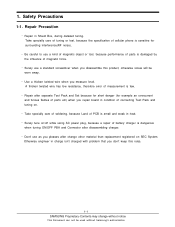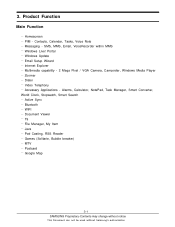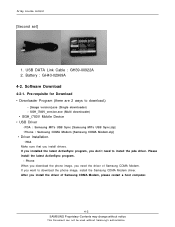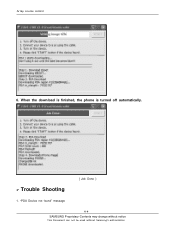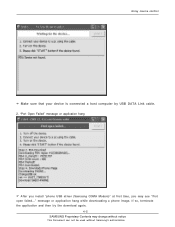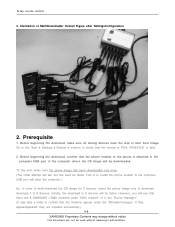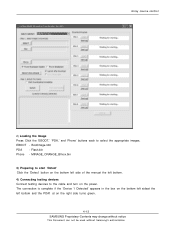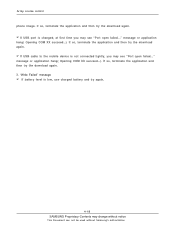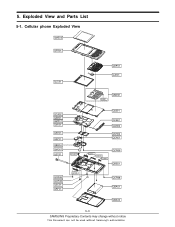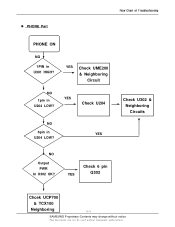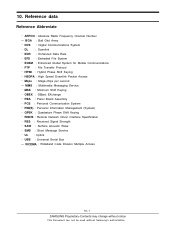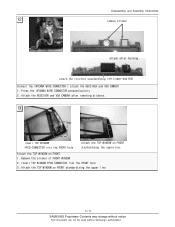Samsung i780 Support Question
Find answers below for this question about Samsung i780.Need a Samsung i780 manual? We have 1 online manual for this item!
Question posted by nwmolewa on March 6th, 2013
Windows Upgrade
I have samsung i780, it stoped working the other day and i took it to someone to fix it, he flash its memory and i found that the nevigator is gone also. I can not download games and social networks. Is there any way i can renew it and upgrade windows? Please help.
Current Answers
Related Samsung i780 Manual Pages
Samsung Knowledge Base Results
We have determined that the information below may contain an answer to this question. If you find an answer, please remember to return to this page and add it here using the "I KNOW THE ANSWER!" button above. It's that easy to earn points!-
General Support
...: USB Cable Memory Card Bluetooth Download WARNING: Do not disconnect the USB cable or turn Bluetooth On (For instructions click here) Change the phone's Bluetooth Visibility to PC" PC To transfer MP3 files From a PC, via a memory card, requires that you have a Memory Card, Memory Card Adaptor & or manually open Windows Explorer Drag n drop... -
General Support
...Memory Capacity Max Downloadable Image File Size Game/Application Memory Capacity Max Downloadable Game/App File Size Music On Demand (MOD)Capacity Max Downloadable File Size Video On Demand (VOD) Capacity Max Downloadble File Size Removable Memory Slot Type: microSD Card Type: microSDHC Format By Phone: OK, Settings & RemoSync: What Are The Memory...: Web-Based Email: VZW Mobile Email & -
General Support
... Bluetooth, Memory Card or Downloaded from a PC via a Bluetooth adaptor , to the Samsung phone follow the steps below : On the Samsung phone turn Bluetooth On (For instructions click here) Change the phone's Bluetooth ...keys Exchange the PIN Codes on both devices to pair the phones (the default code is "0000") Using Windows explorer, locate desired MP3 file Right click on the MP3 file ...
Similar Questions
I M Not Able To Use Wifi In My Samsung A 8 Mobile Phone.
Whenever i try to on my wifi in my Samsung A8 mobile phone , its not getting on. I approached Samsun...
Whenever i try to on my wifi in my Samsung A8 mobile phone , its not getting on. I approached Samsun...
(Posted by akash96299 7 years ago)
I Have Samsung I780 I Want Whatts App For This Model Can You Help Me
about my phone
about my phone
(Posted by rksharma7 10 years ago)
How Can I Download A User Manual For My Sgh I780
I'm trying to download a user manual for my SGH i780. However, I'm not having any luck. Help please....
I'm trying to download a user manual for my SGH i780. However, I'm not having any luck. Help please....
(Posted by EDWARDO150 11 years ago)
My Samsung Mobile Phone To Pc Usb Driver Is Not Working Where Can I Get A Fix
My Samsung mobile phone GT-E2121B to pc usb driver is not working where can I get a fix, when wind...
My Samsung mobile phone GT-E2121B to pc usb driver is not working where can I get a fix, when wind...
(Posted by julesn9 12 years ago)