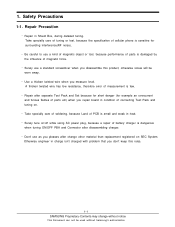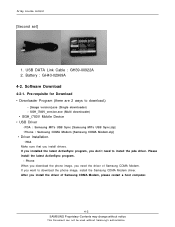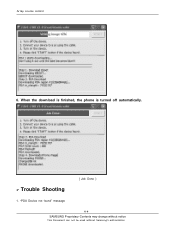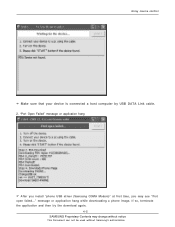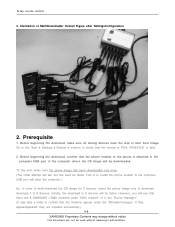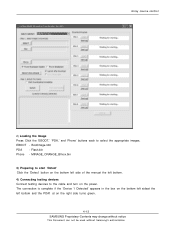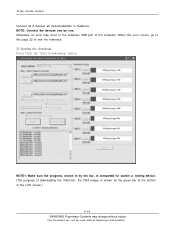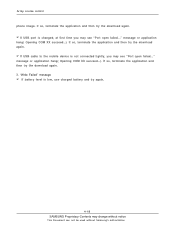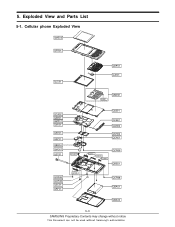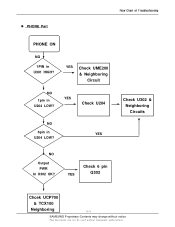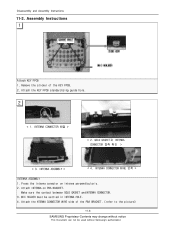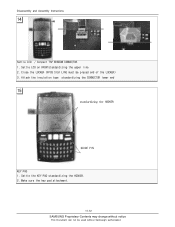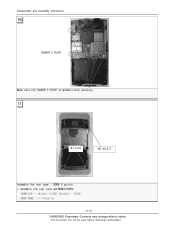Samsung i780 Support Question
Find answers below for this question about Samsung i780.Need a Samsung i780 manual? We have 1 online manual for this item!
Question posted by [email protected] on August 8th, 2012
How Do I Make My Phone Read A Sim?
The person who posted this question about this Samsung product did not include a detailed explanation. Please use the "Request More Information" button to the right if more details would help you to answer this question.
Current Answers
Related Samsung i780 Manual Pages
Samsung Knowledge Base Results
We have determined that the information below may contain an answer to this question. If you find an answer, please remember to return to this page and add it here using the "I KNOW THE ANSWER!" button above. It's that easy to earn points!-
General Support
...PHONE Fully Charged Battery (Standard or Extended) The SIM Card Should Be Removed From The Phone OTHER USB Data Cable (Included In Retail Box - Where Do I Obtain Windows Mobile 6.1 For My SGH-i617? Mobile... Windows Vista Owners Samsung has released a separate Downloader Tool to look up contacts, make phone calls, get you can easily see how the conversation has progressed. This was required... -
General Support
...log information. If you have broken seals cannot be made via your mobile phone, you cannot make a connection, please make a call log. there is no recent call , it is switched... off the ignition switch beginning installation, please read this range, its display. The manual provides descriptions on your mobile phone and the Car Kit during installation either by... -
General Support
... SGH-A897 (Mythic) Phone? Why Is My SGH-A897 (Mythic) Phone No Longer Recognizing Voice Commands? How Do I Copy Contacts Between My SGH-A897 (Mythic) Phone And SIM Card? How Do ...Phone? How Do I Make A 3-Way Call, Or Conference Call On My Phone? Do I Create Or Delete Alarms On My SGH-A897 (Mythic) Phone? How Do I Use Voice Recordings As Ringtones On My SGH-A897 (Mythic) Phone...
Similar Questions
Phone Symbol Went Away Cannot Make Phone Calls
Phone symbol went away cannot make phone calls or access anything phone related, like phone numbers ...
Phone symbol went away cannot make phone calls or access anything phone related, like phone numbers ...
(Posted by norton247 10 years ago)
I Have Samsung I780 I Want Whatts App For This Model Can You Help Me
about my phone
about my phone
(Posted by rksharma7 10 years ago)
What Do I Gotta Do With This Phone To Make My Att Sim Card Work In It?
(Posted by justpembleton 10 years ago)
My Phone Sgh-i560 Fails To Read Contacts From Sim Directory
(Posted by fchiguhune 11 years ago)