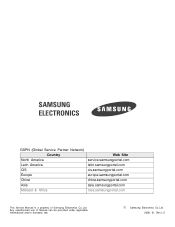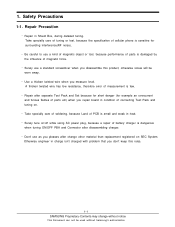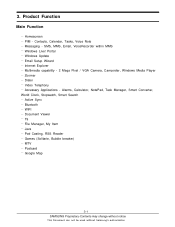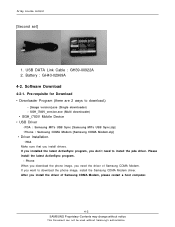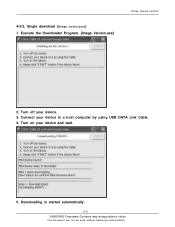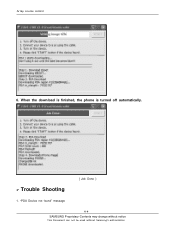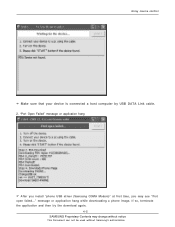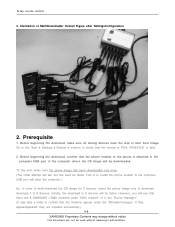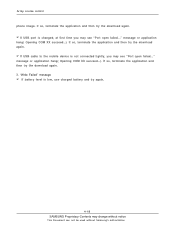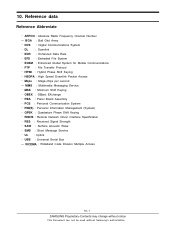Samsung i780 Support Question
Find answers below for this question about Samsung i780.Need a Samsung i780 manual? We have 1 online manual for this item!
Question posted by rksharma7 on February 6th, 2014
I Have Samsung I780 I Want Whatts App For This Model Can You Help Me
about my phone
Current Answers
Related Samsung i780 Manual Pages
Samsung Knowledge Base Results
We have determined that the information below may contain an answer to this question. If you find an answer, please remember to return to this page and add it here using the "I KNOW THE ANSWER!" button above. It's that easy to earn points!-
General Support
... Create Mobile Phone Music Organize The Media menu helps you want to make a cover title or name. Multimedia Manager imports and manages various types of the phone field ...want to the album. Connection at the second step and select a phone model, size, and file format in other patents issued or pending. Check your mobile phone, PC, or CD and save the wallpaper in the mobile phone... -
General Support
... function of Message Manager allows you to the page. Mobile Phone window appears, click the To button at the bottom of...or voices and use . In the Recorder window, you want to the next page. Write the text message in Preview ... the PC, or the multimedia messages created on the Phone model and communication service provider. Opening Multimedia Messages Saving Multimedia Messages... -
General Support
...model number" and enter EPIX Click on the Software tab When downloading the file from the website choose "Save as the EPIX, supports multiple methods of your emails when the device enters an unattended power saving mode. Ok to the mobile phone... here to be obtained through visual and audio alerts. EPIX Notification Fix Installation Help Guide The Samsung SGH-I907, known as "
Similar Questions
I M Not Able To Use Wifi In My Samsung A 8 Mobile Phone.
Whenever i try to on my wifi in my Samsung A8 mobile phone , its not getting on. I approached Samsun...
Whenever i try to on my wifi in my Samsung A8 mobile phone , its not getting on. I approached Samsun...
(Posted by akash96299 7 years ago)
I Want A Driver Download For My Gt S3050 Mobile Phone
(Posted by anneto 10 years ago)
How Can I Download A User Manual For My Sgh I780
I'm trying to download a user manual for my SGH i780. However, I'm not having any luck. Help please....
I'm trying to download a user manual for my SGH i780. However, I'm not having any luck. Help please....
(Posted by EDWARDO150 11 years ago)