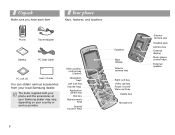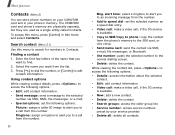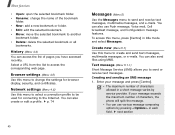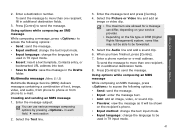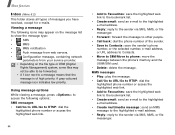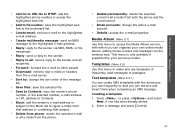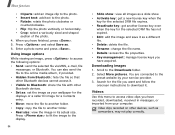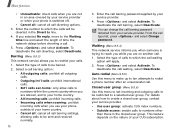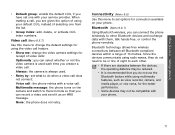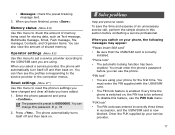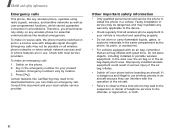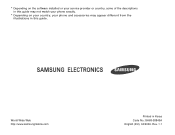Samsung Z540 Support Question
Find answers below for this question about Samsung Z540 - SGH Cell Phone 140 MB.Need a Samsung Z540 manual? We have 1 online manual for this item!
Question posted by dlynch25611 on December 1st, 2015
What Is The Service Provider
i can't remember the provider.
Current Answers
Answer #1: Posted by waelsaidani1 on December 1st, 2015 5:10 PM
You can locate one here: http://www.service-center-locator.com/samsung/samsung-service-center.htm
Related Samsung Z540 Manual Pages
Samsung Knowledge Base Results
We have determined that the information below may contain an answer to this question. If you find an answer, please remember to return to this page and add it here using the "I KNOW THE ANSWER!" button above. It's that easy to earn points!-
General Support
...Mobile Modem is complete. Five: Begin Software Update Process Please close the Device Manager and disconnect the USB cable from ActiveSync to set up). On the computer, double-click on your data can be changed from the phone. PLEASE NOTE! Phone. If I Experience Outbound Calling Difficulties. I Downloaded The IB3 FOTA Package From My Service Provider... CD for the SGH-i907 (EPIX). ... -
General Support
... provides, with the use of AT&T Mobile Email services please contact your e-mail as if you were on the SGH-A767 (Propel) click here For assistance with certain e-mail services, the opportunity to your service provider. Does My SGH-A767 (Propel) Phone... -
General Support
...the box is setup on the SGH-I627 (Propel Pro) handset running Windows Mobile 6.1. Requirements In order to proceed... A check box allows the option of your Internet Service provider or webmail provider which supports POP or IMAP Protocol. The instructions above . ... e-mail provider for Next 4. Uncheck Try to send e-mail. Does My SGH-I627 (Propel Pro) Phone Support Email...
Similar Questions
Need Puk Code For Samsung Cell Phone
my 5afelink CeLL phone is asking for the Puk Code.It'sa Samsung SgH S125g
my 5afelink CeLL phone is asking for the Puk Code.It'sa Samsung SgH S125g
(Posted by tammyrenee4b 10 years ago)
Problems With A Samsung Sch-r375c Cell Phone
I have had a Samsung SCH-R375C cell phone for about 6 months now and for some reason I can hear peop...
I have had a Samsung SCH-R375C cell phone for about 6 months now and for some reason I can hear peop...
(Posted by sblandasr 10 years ago)
Unlock Samsung Sgh-e105 Cell Phone
I bought the cell phone in US,now I want to us it in China, When I open the phone with a China's SIM...
I bought the cell phone in US,now I want to us it in China, When I open the phone with a China's SIM...
(Posted by wheelers 12 years ago)
Appearance Design For Cell Phones, For Instance Is The Most Important One Link,
Appearance design for cell phones, for instance is the most important one link, many users choice ce...
Appearance design for cell phones, for instance is the most important one link, many users choice ce...
(Posted by charger001 12 years ago)
Problem With My Cell Phone
how do i get windows 7 to recognize my sgh a197 cell phone???
how do i get windows 7 to recognize my sgh a197 cell phone???
(Posted by wilddrifter 12 years ago)