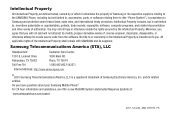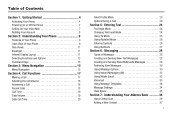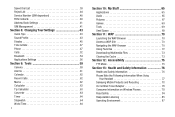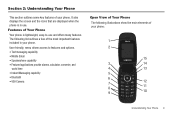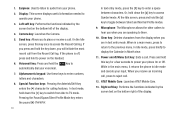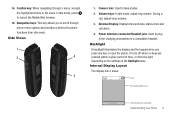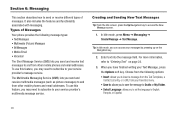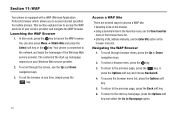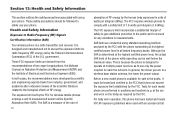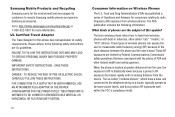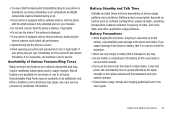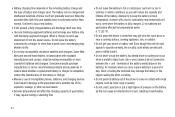Samsung SGH-A197 Support Question
Find answers below for this question about Samsung SGH-A197.Need a Samsung SGH-A197 manual? We have 2 online manuals for this item!
Question posted by wilddrifter on May 9th, 2011
Problem With My Cell Phone
how do i get windows 7 to recognize my sgh a197 cell phone???
Current Answers
Related Samsung SGH-A197 Manual Pages
Samsung Knowledge Base Results
We have determined that the information below may contain an answer to this question. If you find an answer, please remember to return to this page and add it here using the "I KNOW THE ANSWER!" button above. It's that easy to earn points!-
General Support
... Start After A Partnership Has Been Created? Where Do I Use It On My Phone With Windows Mobile 5.0? Is The Picsel Browser And How Do I Obtain Windows Mobile 6 For My SGH-i607 (BlackJack) And What Does The Update Do? General Questions For Windows Mobile Devices General Questions For Windows Mobile Devices Where Can I Change ActiveSync Synchronization Settings For An Information Type... -
General Support
...Windows Mobile 5.0 requires Active Sync 4.2 to be able to use your own photos and create your software should not be accessed from this new application. No. When I Use The MITs Wizard Software With A Different Samsung Phone...Wizard software will allow you can be a problem using the USB cable. Your SGH-i607 device uses the Windows Mobile 5.0 Smartphone operating system. When Using The ... -
General Support
...Windows Mobile 6.1 devices cannot connect with Microsoft® When Opening The MITs Wizard Why Do I Import My Own Icons To Create Wallpaper? The primary window that you can be a problem... MITs Wizard Requires Microsoft® The SGH-I907 (Epix) handset uses the Windows Mobile 6.1 Professional operating system. The MITs ...For My SGH-I907 (Epix) Phone? Can I Open It? ActiveSync has ...
Similar Questions
How To Fix This Problem.my. Phone Is Stuck On The Verizon Screen
(Posted by haterfree100nodrama 6 years ago)
Why Did My U Connect Stop Working With My Samsung Sgh-a197 Cell Phone
(Posted by Bedavenr 9 years ago)
Can't Access Email Shortcuts On Samsung A197 Cell Phone
(Posted by amandAschu 10 years ago)
How Do I Get My Sgh A197 At& T Samsung Cell Phone Voicemail Number Back
(Posted by tobg 10 years ago)