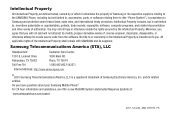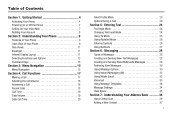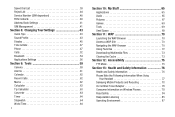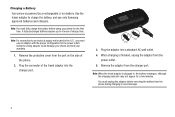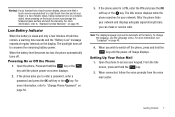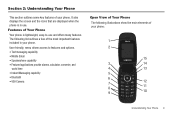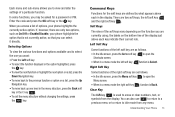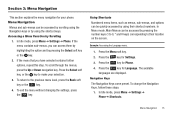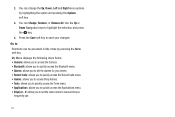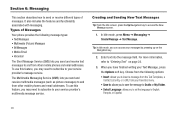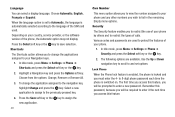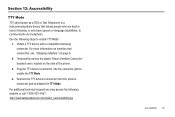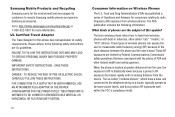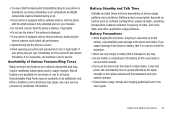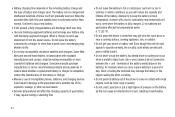Samsung SGH-A197 Support Question
Find answers below for this question about Samsung SGH-A197.Need a Samsung SGH-A197 manual? We have 2 online manuals for this item!
Question posted by amandAschu on May 11th, 2014
Can't Access Email Shortcuts On Samsung A197 Cell Phone
The person who posted this question about this Samsung product did not include a detailed explanation. Please use the "Request More Information" button to the right if more details would help you to answer this question.
Current Answers
Related Samsung SGH-A197 Manual Pages
Samsung Knowledge Base Results
We have determined that the information below may contain an answer to this question. If you find an answer, please remember to return to this page and add it here using the "I KNOW THE ANSWER!" button above. It's that easy to earn points!-
General Support
... do not need special equipment or service to regular cell phones will receive a text message with every type of cell phone, and even email. Email recipients will respond via text message, and the VoiceSMS will appear as VoiceSMS, Core Mobility has expanded the platform to allow Voice SMS phones to work with a number to the original sender's voice... -
SCH-I920 - How To Setup Email SAMSUNG
How To Assemble Your Monitor Stand 19041. How To Access and Use the Widget Store Product : Cell Phones > SCH-I920 - How To Setup Email 15628. SCH-I920 - Verizon Wireless Cell Phones 15320. -
SCH-I910 - How Do I Set Up An E-Mail Account? SAMSUNG
...settings. Using an ISP for instructions on setting up is complete. How Do I Create A Shortcut For Launching Task Manager? Tap Messaging > Enter email address (example [email protected]). Enter your PC through ActiveSync. Proceed to step 2 for E-...E-mail can be sent and received using an ISP account. Verizon Wireless Cell Phones > Product : Cell Phones > SCH-I910 -
Similar Questions
Why Did My U Connect Stop Working With My Samsung Sgh-a197 Cell Phone
(Posted by Bedavenr 9 years ago)
How Do I Get My Sgh A197 At& T Samsung Cell Phone Voicemail Number Back
(Posted by tobg 10 years ago)
Problem With My Cell Phone
how do i get windows 7 to recognize my sgh a197 cell phone???
how do i get windows 7 to recognize my sgh a197 cell phone???
(Posted by wilddrifter 13 years ago)