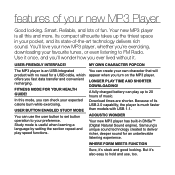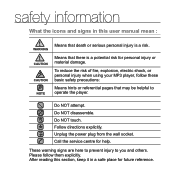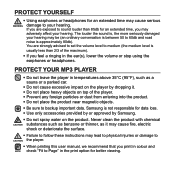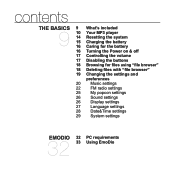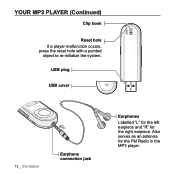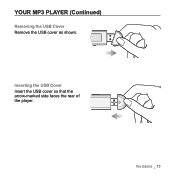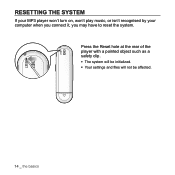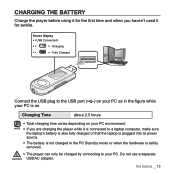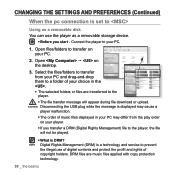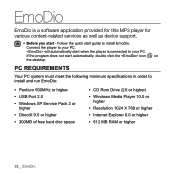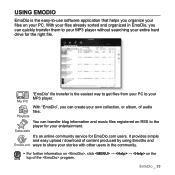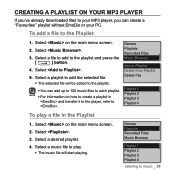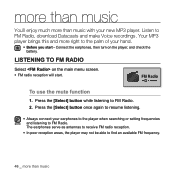Samsung YP-U5JQW/XAA Support Question
Find answers below for this question about Samsung YP-U5JQW/XAA - 2 GB Digital Player.Need a Samsung YP-U5JQW/XAA manual? We have 1 online manual for this item!
Question posted by kkash11 on April 24th, 2013
I Lost My Yp -p2cd Which Came With My I Pad Where I Download Its Instalation Dr
The person who posted this question about this Samsung product did not include a detailed explanation. Please use the "Request More Information" button to the right if more details would help you to answer this question.
Current Answers
Related Samsung YP-U5JQW/XAA Manual Pages
Samsung Knowledge Base Results
We have determined that the information below may contain an answer to this question. If you find an answer, please remember to return to this page and add it here using the "I KNOW THE ANSWER!" button above. It's that easy to earn points!-
General Support
What Is Firmware? Why Should I Download And Install The Latest Firmware For My MP3 Player? Firmware upgrades may also receive a bulletin from... Do I Upgrade My Firmware? Firmware is embedded in the Download Center QUICK LINKS YP-T10 YP-T10JABY YP-T10JAUY YP-Z5 YP-P2 YP-T9 YP-MT6 YP-T7J YP-T7 YP-T5 Often after a product's released, engineers are available in a hardware... -
General Support
...; is running, the screen will be deleted. What Is Firmware And Why Would I Download And Install The Latest Firmware For My YP-T5H or YP-T5V MP3 Player? When the Quick Download is displayed on your PC. I Download And Install The Latest Firmware For My MP3 Player? If there is an FAQ pertaining to your model, it will show the progress... -
General Support
... in the handset's memory card slot Connect one end of the screen. To download Windows Media Player 10 or higher visit the following website: If the Bluetooth feature is currently active... Media Player or Always Ask (For instructions click here) When successfully connected, the phone will not be formatted by turning it . MP3 Transfer Methods USB Mass Storage E-Mail Download Windows...
Similar Questions
Samsung Yp-p2jaby/xaa 4gb Media Player Password Locked How To Release ?
hi my media player password locked last 2 year did not used my player.how to release password pls he...
hi my media player password locked last 2 year did not used my player.how to release password pls he...
(Posted by vinoth85gopal 9 years ago)
Driver Problems
i lost the cd drver for this mp3 playe, how can i get it now?
i lost the cd drver for this mp3 playe, how can i get it now?
(Posted by wwwdja4ever2u 10 years ago)
Downloading Ugrades For Yp-u1x
Software from the disc does not work. Registrating my player does not work (only possible for type U...
Software from the disc does not work. Registrating my player does not work (only possible for type U...
(Posted by jascheltens 12 years ago)
Where Can I Get A Service Manual For Samsung Yp-r1 Mp4
(Posted by DavidP5 12 years ago)