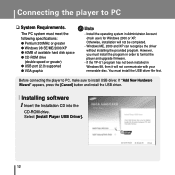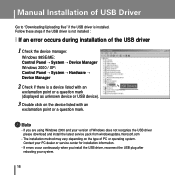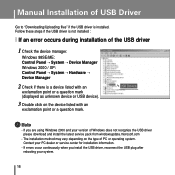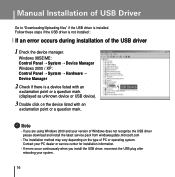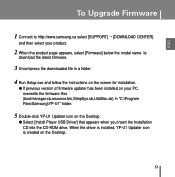Samsung YP-U1X Support Question
Find answers below for this question about Samsung YP-U1X.Need a Samsung YP-U1X manual? We have 6 online manuals for this item!
Question posted by jascheltens on February 3rd, 2012
Downloading Ugrades For Yp-u1x
Software from the disc does not work. Registrating my player does not work (only possible for type UP-U1Z). On the Samsung site there are no results found for YP-U1X
Current Answers
Related Samsung YP-U1X Manual Pages
Samsung Knowledge Base Results
We have determined that the information below may contain an answer to this question. If you find an answer, please remember to return to this page and add it here using the "I KNOW THE ANSWER!" button above. It's that easy to earn points!-
General Support
... click the WMA track. How Do I Copy Music I Download And Install The Latest Firmware For My YP-T5H or YP-T5V MP3 Player? Before You Can Copy Music You Purchased On the Internet Before you want to Your YP-T5H or YP-T5V MP3 Player If You Have Windows Media Player 9. In the dialog that appears, click Windows Media... -
General Support
... which will cause you will see a window appear on your MP3 player ( Menu > About). Programs > Check the box near Format Data Area and click Start. Device may not work properly, or There was a problem during installation. To Update Firmware: Download the YP-U2J Updater Utility from the manufacturer to correct the problem... -
YP-U2J Firmware Update Instructions Using Windows XP SAMSUNG
...quot;. A YP-U2J Updater icon appears on your computer. Product : MP3 Players > MP3 Players > Extracting The Firmware Below are some of about 1-2 minutes. A drop down to install the YP-U2J Updater Utility...steps: the download completes, locate the firmware file on your desktop. the folder you must extract the firmware files from the zip file, and then install the YP- Mouse ...
Similar Questions
Mp3 Player Samsung Yh-925 Gs
Guten Tag, mein MP3 Player meldet folgende Meldung: Please Safely remove Device from Computer
Guten Tag, mein MP3 Player meldet folgende Meldung: Please Safely remove Device from Computer
(Posted by linkeerwin 6 months ago)
Samsung Yp-c1 Mp3 Player Problem: The Mp3 Player Does Not See The Files Only On
I have a Samsung Yp-c1 model, mp3 player.When i connect my mp3 player to the computer it shows that ...
I have a Samsung Yp-c1 model, mp3 player.When i connect my mp3 player to the computer it shows that ...
(Posted by sybyke 4 years ago)
Finding My Music On My Samsung Yp-u1x 512mb Usb Mp3 Player
i put music onmySamsung YP-U1Xbut none of it is ontheir, when i connect it to my computer is shows t...
i put music onmySamsung YP-U1Xbut none of it is ontheir, when i connect it to my computer is shows t...
(Posted by Javierriojas3 11 years ago)
Recovering Firmware Yp-r1 Samsung Mp3 Player
Dear Sir. who can help me to Recovering Firmware YP-R1 samsung MP3 Player my ( YP- R1 ) show in dis...
Dear Sir. who can help me to Recovering Firmware YP-R1 samsung MP3 Player my ( YP- R1 ) show in dis...
(Posted by phanna 13 years ago)
Can't Drag Songs Into My Samsung Yp-s3jab/xaa Mp3 Player.
I deleted all my songs from the Samsung mp3 player to start fresh. Now it won't let me drag and drop...
I deleted all my songs from the Samsung mp3 player to start fresh. Now it won't let me drag and drop...
(Posted by written1hm 13 years ago)