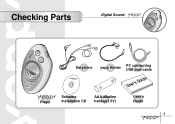Samsung YP-20T Support Question
Find answers below for this question about Samsung YP-20T - YEPP Digital Player.Need a Samsung YP-20T manual? We have 1 online manual for this item!
Question posted by wwwdja4ever2u on July 20th, 2013
Driver Problems
Current Answers
Answer #1: Posted by tintinb on August 4th, 2013 7:25 PM
- http://www.driverslib.com/Digital/Samsung/YEPP-YP-20T.html
- http://www.nodevice.com/driver/YP-20T/get79050.html
- http://drivers.downloadatoz.com/vendor_samsung/samsung-yp-20t/
- http://www.driverguide.com/driver/detail.php?driverid=1712407
If you have more questions, please do not hesitate to ask here at HelpOwl. Experts here are always willing to help you by providing the best answers to solve your problem.
Regards,
TinTin
Related Samsung YP-20T Manual Pages
Samsung Knowledge Base Results
We have determined that the information below may contain an answer to this question. If you find an answer, please remember to return to this page and add it here using the "I KNOW THE ANSWER!" button above. It's that easy to earn points!-
General Support
... folder plays. Getting audio CD quality sound requires an analog/digital sampling rate, that is conversion to WMA format, of The SDMI Foundation). Sound quality with WMA files basically depends on the right side of the screen. Up to 8 music folders can support a maximum of the player to 192Kbps. You should be played properly... -
General Support
... player ...YP-U2J and reconnect it as indicated in Windows Media Player. This is not specific to Samsung but Microsoft recommends a driver...play button until the "Found New Hardware" Please verify the firmware version currently on your desktop or c lick Start > To Update Firmware: Download the YP-U2J Updater Utility from the manufacturer to correct the problem...a problem during... -
General Support
...: CAD-MP3 Division: Digital Audio Player Description: This MP3 Car Charger connects directly to Samsungparts.com , a Samsung Authorized Parts Distributor. How Can I Charge My MP3 Player When I'm...YP-Z5 ADA-USBCCH Adapter USB Car Charger requires the use of products available that was provided with your MP3 Player YP-F1,YP-K5, YP-T7, YP-Z5, YP-T8, YP-T9, YP-K3, YP-T10, YP-S3, YP-S5, YP-P2, YP...
Similar Questions
When I plug in my digital player my computer that is currently running windows 7 will not detect the...
I have an audio player samsung YH 820 digital player, but does not work, I think it will dellet all ...
Problem w/ this player, can hardly see the words on the screen. Bought it knew years ago, could see ...
how do i go to play the songs in the samsung YP-20T MP3 PLAYER