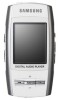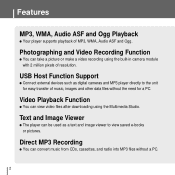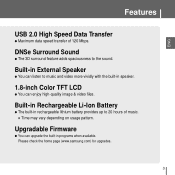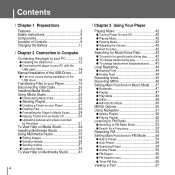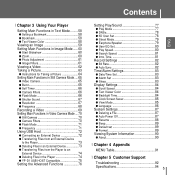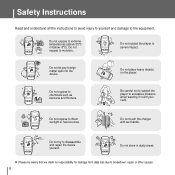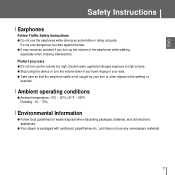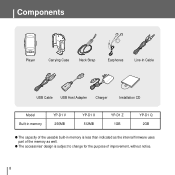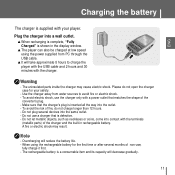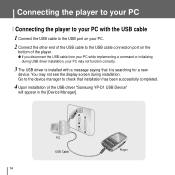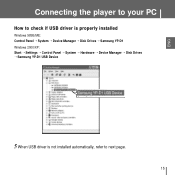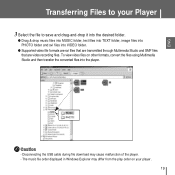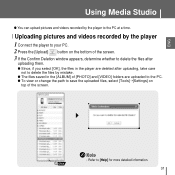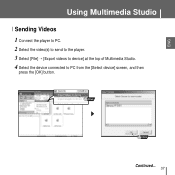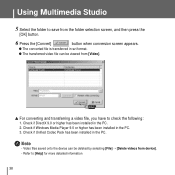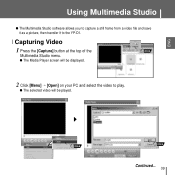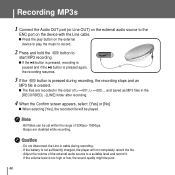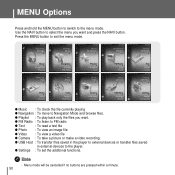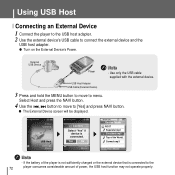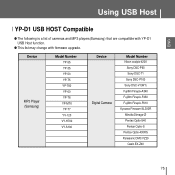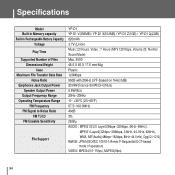Samsung YP-D1 Support Question
Find answers below for this question about Samsung YP-D1.Need a Samsung YP-D1 manual? We have 1 online manual for this item!
Question posted by abhiabhishek09062 on November 22nd, 2015
Battery Damage
Hello mam/sir my Samsung yp-d1 battery is damaged when in plug in the charger it only works and as soon as I remove it .it is switched off . I want ask what is the problem ? Is it like this that first we have to install the software thents battery will function properly .
Current Answers
Answer #1: Posted by TechSupport101 on November 22nd, 2015 2:46 AM
Hi. From the given description, it seems to me that the battery has exhausted its charge and discharge cycles and is now due for replacement.
Related Samsung YP-D1 Manual Pages
Samsung Knowledge Base Results
We have determined that the information below may contain an answer to this question. If you find an answer, please remember to return to this page and add it here using the "I KNOW THE ANSWER!" button above. It's that easy to earn points!-
General Support
... SGH-A887 (Solstice) Phone? Note: Although the maximum size supported is properly installed With the battery in position on the phone, place battery cover back on the handset (1) then slide it up until it clicks (2) The battery must be properly installed before removing the battery can be easily damaged by scratches or bending. Use caution when inserting or... -
General Support
...Videos then press on Videos again Press on the desired Video(s) to the handset, install the latest version of children. a USB cable, to a microSD memory card follow the steps below : under the battery ...is Important!: The Bluetooth feature must first be easily damaged by scratches or bending. Use caution when inserting or removing the card and keep all memory cards out of ... -
General Support
... of the LCD when a memory card is partially ejected then carefully remove it clicks (2) The battery must be properly installed before charging the battery or switching on the handset (1) then gently press it down until it is...the phone. Failure to unplug the wall charger before removing the battery can cause damage to turn off (2), as this could damage the card and/or the handset.
Similar Questions
Firmware File For A Samsung Gx-sm530cf Media Player
I need the firmware file for a Samsung GX-SM530CF media player... can't find it anywhere on the SAMS...
I need the firmware file for a Samsung GX-SM530CF media player... can't find it anywhere on the SAMS...
(Posted by rmfort 2 years ago)
My Samsung Yp-d1
my mp4 is not working and no on no play what hapend
my mp4 is not working and no on no play what hapend
(Posted by sunnykp42 6 years ago)
What Battery Charger I Must Use With This Dvd Player? (dvd-l760 Axc)
(Posted by kahomma 11 years ago)
The Unit No Longer Rewinds Or Fast Forwards Videos, But It Still Plays Them.
Looking for help to fix this problem.
Looking for help to fix this problem.
(Posted by mkc59 11 years ago)