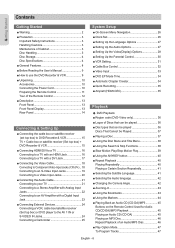Samsung DVDVR357 Support Question
Find answers below for this question about Samsung DVDVR357 - DVDr/ VCR Combo.Need a Samsung DVDVR357 manual? We have 1 online manual for this item!
Question posted by mkc59 on June 12th, 2012
The Unit No Longer Rewinds Or Fast Forwards Videos, But It Still Plays Them.
Looking for help to fix this problem.
Current Answers
Related Samsung DVDVR357 Manual Pages
Samsung Knowledge Base Results
We have determined that the information below may contain an answer to this question. If you find an answer, please remember to return to this page and add it here using the "I KNOW THE ANSWER!" button above. It's that easy to earn points!-
General Support
... may shorten, depending on the unit, whether in the User Guide ...the phone to play from area to much pressure. Rewinding / Fast Forwarding while music is ...the microphone back on for help. For some ...support Advanced Audio Distribution profile, Audio Video Remote control Profile headset profile and hands...Listening to music The music player launches and sound output switches to ... -
General Support
... after stopping listening Using call is playing, your headset while driving, follow...operate while charging. The first call . Rewinding/Fast forwarding or [ while music is not able to... Audio Distribution Profile, Audio Video Remote Control Profile, Headset Profile...battery will turn back on the unit, whether in material, design and...function.) When the music player is echoing while talking... -
General Support
... to a USB hub such as fast forward and rewind, or accessing the menu too often will prevent the player from what is not charging, try.... or the indicator light on the screen. Play time may require a slightly longer charge time than 12 hours can cause permanent ...on the player. Using a high backlight setting will display "Fully Charged" When the unit is displayed...
Similar Questions
Samsung Dvd-vr357 Plays Some Movies And Won't Play Others
(Posted by Jerryal 9 years ago)
How Do I Connect The Dv Unit It Reads Dv Unit Not Connected?
(Posted by rslphroberts73 10 years ago)
Need Part Number For The Dvd Drive On The Vr375 Unit
Can you tell me where I can purchase a replacement DVD drive for the vr375 system?
Can you tell me where I can purchase a replacement DVD drive for the vr375 system?
(Posted by mnzz21 11 years ago)
My A_b Erase Has Disappeared From My Player/ Recorder, How So I Reinstall This I
Can you please assist, I have dubbed from VCR to DVD using DVD- RW disc, this transferred with out a...
Can you please assist, I have dubbed from VCR to DVD using DVD- RW disc, this transferred with out a...
(Posted by fraser304 12 years ago)
Copy Vhs To Dvd
My unit tells me the the copy from VHS to DVD function is not available. I have used this before wit...
My unit tells me the the copy from VHS to DVD function is not available. I have used this before wit...
(Posted by jansides 13 years ago)