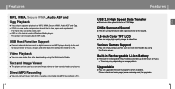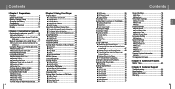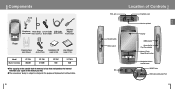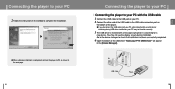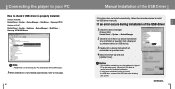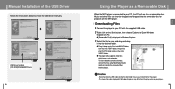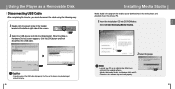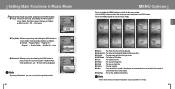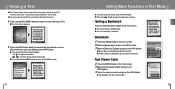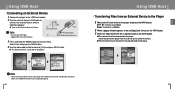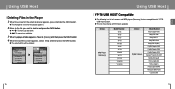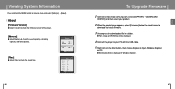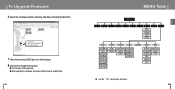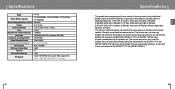Samsung YP-T8A Support Question
Find answers below for this question about Samsung YP-T8A.Need a Samsung YP-T8A manual? We have 1 online manual for this item!
Question posted by cllobry on October 17th, 2012
Pilote Yp-t8 Samsung
The person who posted this question about this Samsung product did not include a detailed explanation. Please use the "Request More Information" button to the right if more details would help you to answer this question.
Current Answers
Related Samsung YP-T8A Manual Pages
Samsung Knowledge Base Results
We have determined that the information below may contain an answer to this question. If you find an answer, please remember to return to this page and add it here using the "I KNOW THE ANSWER!" button above. It's that easy to earn points!-
General Support
... ADA-USBCCH Adapter USB Car Charger requires the use of products available that was provided with your MP3 Player YP-F1,YP-K5, YP-T7, YP-Z5, YP-T8, YP-T9, YP-K3, YP-T10, YP-S3, YP-S5, YP-P2, YP-P3 AH44-00050B This AC Adapter connects directly to Samsungparts.com , a Samsung Authorized Parts Distributor. click here There are a number of the... -
General Support
... the player from what is adequate for a while, the device may require a slightly longer charge time than 12 hours can cause permanent damage to access the hard drive. YP-T9 YP-T7J 10 YP-Z5 32 YP-F2 2.5 YP-U2 15 YP-U1 13 YP-MT6 X 42 YP-F1 YP-T7 2 YP-T8 3.5 20 YH-820 Wall 8.5 YH-925 YP-T5 12 YP-60V... -
General Support
...(Sound Only), 3GP(Sound Only), WAV, AMR, AAC, M4A, MMK, MID(MIDI), QCP, PMD, MP4(Sound Only) To Launch Music Player: Click Toolbox , Music Player Top Video player: Video player allows you to play videos taken by utilizing a USB cable or Bluetooth, to be also edited. BMP, JPG (JPEG), GIF, PNG, WBMP, and TIF To Launch...
Similar Questions
Firmware File For A Samsung Gx-sm530cf Media Player
I need the firmware file for a Samsung GX-SM530CF media player... can't find it anywhere on the SAMS...
I need the firmware file for a Samsung GX-SM530CF media player... can't find it anywhere on the SAMS...
(Posted by rmfort 2 years ago)
My Samsung Yp-d1
my mp4 is not working and no on no play what hapend
my mp4 is not working and no on no play what hapend
(Posted by sunnykp42 6 years ago)
Dvd-vr357 Locks Up When I Hit Stop Recording. Have To Unplug Player To Use Agai
(Posted by rogerdwiskow 10 years ago)
What Battery Charger I Must Use With This Dvd Player? (dvd-l760 Axc)
(Posted by kahomma 11 years ago)
My A_b Erase Has Disappeared From My Player/ Recorder, How So I Reinstall This I
Can you please assist, I have dubbed from VCR to DVD using DVD- RW disc, this transferred with out a...
Can you please assist, I have dubbed from VCR to DVD using DVD- RW disc, this transferred with out a...
(Posted by fraser304 12 years ago)