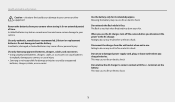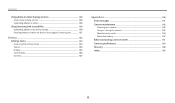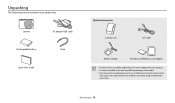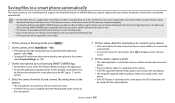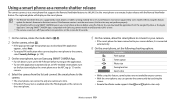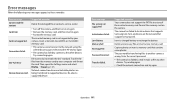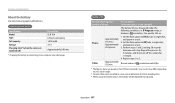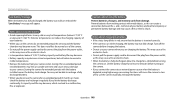Samsung WB380F Support Question
Find answers below for this question about Samsung WB380F.Need a Samsung WB380F manual? We have 1 online manual for this item!
Question posted by lonnieschmitt on April 11th, 2017
Where Can I Find A Battery Charger For A Samsung Camera Wb380f?
I lost my battery charger for my Samsung camera WB380F. Where can I buy one?
Current Answers
Answer #1: Posted by Odin on April 11th, 2017 11:46 AM
The first step is to check with the manufacturer: use the contact information here--https://www.contacthelp.com/samsung/customer-service. If you can't get the part directly from the manufacturer, ask for a part number and (with or without a part number) follow the applicable suggestions at this previous answer.
Hope this is useful. Please don't forget to click the Accept This Answer button if you do accept it. My aim is to provide reliable helpful answers, not just a lot of them. See https://www.helpowl.com/profile/Odin.
Related Samsung WB380F Manual Pages
Samsung Knowledge Base Results
We have determined that the information below may contain an answer to this question. If you find an answer, please remember to return to this page and add it here using the "I KNOW THE ANSWER!" button above. It's that easy to earn points!-
General Support
...Existing Pictures To An Email Address Or Through MMS On The SGH-E317? Do I Use A Power Converter With My Battery Charger For My E317? Speed Dial On My SGH-E317? I Block Numbers On My E317? Can It Do This? Is...registered in our system for the SGH-E317. View the AT&T SGH-E317 Menu Tree Or Change The Camera Shutter Sound On My SGH-E317? I Am Unable To Delete It Or Turn It Off, How Can This... -
General Support
... Specifications On My ((MODEL)) Phone? Controls Camera Specifications Camera Type: CMOS Physical Location On Handset: Back, Above Battery Cover Camera Image Format: JPG Pixel Rating: 3.2 Image ...240 176 X 144 160 X 120 128 X 96 2048 x 1536 Camera Controls & Settings Self Portrait Mode: Self Timer: 2 sec, 5 sec, 10 sec Zoom Digital 1 to 11 (at 640x480 setting) Brightness Options: -2.0 to 11 ... -
General Support
...Battery Cover Camera Image Format: JPG Pixel Rating: 2.0 Image Usability: Wallpaper, Caller ID Image, Picture Mail Resolution Settings 1600 X 1200 1280 X 1024 1280 X 960 1182 X 864 1024 X 768 800 X 600 640 X 480 320 X 240 176 X 144 160 X 120 128 X 96 Camera... Controls & Settings Self Portrait Mode: Self Timer: 2 sec, 5 sec, 10 sec Zoom Digital 0 to 5 Brightness Options: ...
Similar Questions
Camera Batteries
what batteries should I use with this camera?
what batteries should I use with this camera?
(Posted by cheyennedouglas2018 1 year ago)
Cable Usb
Dear Sirs: My name is Vivi and I am from Chile. My email is [email protected] I would appreciat...
Dear Sirs: My name is Vivi and I am from Chile. My email is [email protected] I would appreciat...
(Posted by vilorenss 7 years ago)
Format Memory Card
I need instructions to format a samsung wb380F memory card. I can not find in your manuel.
I need instructions to format a samsung wb380F memory card. I can not find in your manuel.
(Posted by carolcampbell50 8 years ago)
Do I Need A Battery Charger For Mv900f Or Can Charge Thru Pc?
(Posted by bfindlow 10 years ago)
Where To Get Pl210 Camera Battery Charger At Discount In Canada
(Posted by jvenkatarangam 11 years ago)