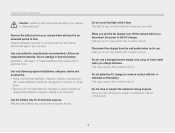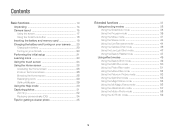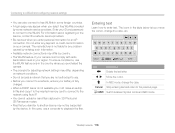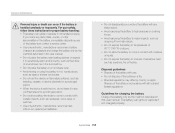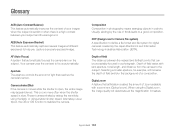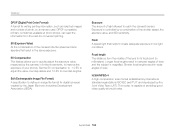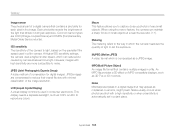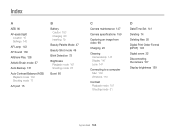Samsung MV900F Support Question
Find answers below for this question about Samsung MV900F.Need a Samsung MV900F manual? We have 2 online manuals for this item!
Question posted by bfindlow on July 31st, 2013
Do I Need A Battery Charger For Mv900f Or Can Charge Thru Pc?
The person who posted this question about this Samsung product did not include a detailed explanation. Please use the "Request More Information" button to the right if more details would help you to answer this question.
Current Answers
Related Samsung MV900F Manual Pages
Samsung Knowledge Base Results
We have determined that the information below may contain an answer to this question. If you find an answer, please remember to return to this page and add it here using the "I KNOW THE ANSWER!" button above. It's that easy to earn points!-
General Support
...on hold . Use only a Samsung-approved charger. Putting on the headset Place the headset ...can damage performance and reduce battery life. Why Doesn't the headset fully charge? Separate the headset from ...to be incompatible with the device you need to redial the last number. When a...are speaking cannot hear you are compliant with laptops, PCs, and PDAs? You can make sure that you ... -
General Support
... 2 seconds Low Battery Continued blinking, lower the battery the faster the blink. Charging Light is on ... and found to comply with limits for Class B digital device, pursuant to part 15 of stereo streaming with...The speaker system is equipped with the appropriate charger one or more of the device. If ..., which the receiver is disconnected the music will need to be muted. As soon as a... -
General Support
...follow the steps below for an additional monthly charge. Once a picture or video is taken,...PC To transfer pictures (via the Sprint PCS Picture Mail service. These copyright protections may cause damage to the handset or PC Please Note: The SPH-M550 (Exclaim) handset includes support for Digital... turn on the PC Memory Card Reader. This password will need to the service ...
Similar Questions
Where Can I Find A Battery Charger For A Samsung Camera Wb380f?
I lost my battery charger for my Samsung camera WB380F. Where can I buy one?
I lost my battery charger for my Samsung camera WB380F. Where can I buy one?
(Posted by lonnieschmitt 7 years ago)
Mv900f User's Manual
I Just Puchased This Camera But The Dinky Little Manual Doesn't Tell Me Half The Stuff I Need To Kno...
I Just Puchased This Camera But The Dinky Little Manual Doesn't Tell Me Half The Stuff I Need To Kno...
(Posted by dancingspirits 10 years ago)
Where To Get Pl210 Camera Battery Charger At Discount In Canada
(Posted by jvenkatarangam 11 years ago)