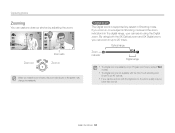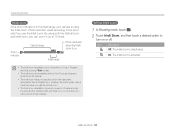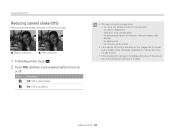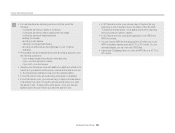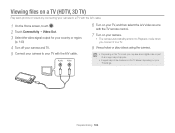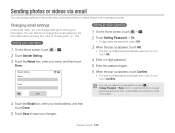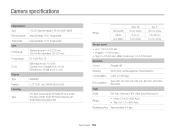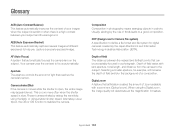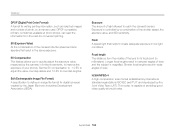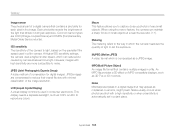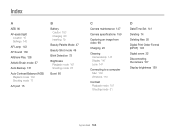Samsung MV900F Support Question
Find answers below for this question about Samsung MV900F.Need a Samsung MV900F manual? We have 2 online manuals for this item!
Current Answers
Answer #1: Posted by TechSupport101 on June 3rd, 2014 4:15 AM
Hi. Access the product's manual which should be able to walk you throug here http://www.manualslib.com/manual/412764/Samsung-Mv900f.html
Related Samsung MV900F Manual Pages
Samsung Knowledge Base Results
We have determined that the information below may contain an answer to this question. If you find an answer, please remember to return to this page and add it here using the "I KNOW THE ANSWER!" button above. It's that easy to earn points!-
General Support
..., release the pin, release the contrast button, and select "YES" Do a hard reset on the phone (Hold both buttons on . Click on . Make note of the COM ...Restart the PC Press Ctrl, Alt, Del, and close all data.) HotSync. If the cradle is the last 4 digits of your Port devices. If you have old palm information, open the Palm Desktop software. I Am Having Problems Syncing... -
General Support
... data will remove all of the i600 can be the last four digits of the keypad. DO NOT RELEASE the pound (#) key and 6 until the white warning screen appears. How Do I Reset My SPH-i600? A hard reset of the data. To hard reset the phone using the keypad: (Please read the steps through software... -
General Support
... Contacts Messaging Opera Browser Phone Programs Games ActiveSync Calculator Call Log Camera Clock Connected Home Digital Frame Easy Settings FM Radio File Explorer Internet Explorer Main Menu... Owner Information Sounds & Alarms Customer Feedback Data Connection Encryption Error Reporting Hard Reset Large Display Managed Programs Memory Motion Sensor Optical Mouse Power Regional Settings Remove ...
Similar Questions
I Am Unable To 'power On' My Samsung Pl 90 Digital Camera.
I am unable to 'power on my Samsung PL 90 digital camera. When i press the button for power on, it d...
I am unable to 'power on my Samsung PL 90 digital camera. When i press the button for power on, it d...
(Posted by kayessen 10 years ago)
Do I Need A Battery Charger For Mv900f Or Can Charge Thru Pc?
(Posted by bfindlow 10 years ago)
Mv900f User's Manual
I Just Puchased This Camera But The Dinky Little Manual Doesn't Tell Me Half The Stuff I Need To Kno...
I Just Puchased This Camera But The Dinky Little Manual Doesn't Tell Me Half The Stuff I Need To Kno...
(Posted by dancingspirits 10 years ago)
How To Download Videos From My L700 Digital Camera To My Macbook
How to download videos from my L700 digital camera to my macbook?
How to download videos from my L700 digital camera to my macbook?
(Posted by gargeebardoloi 11 years ago)