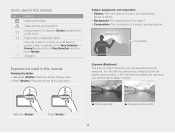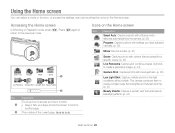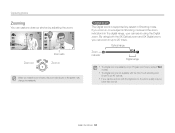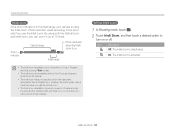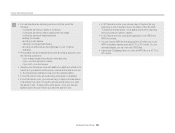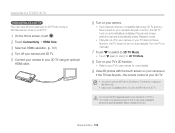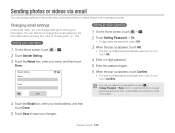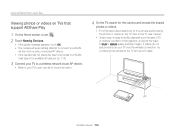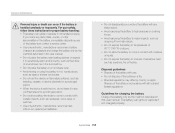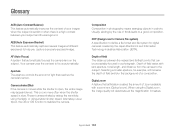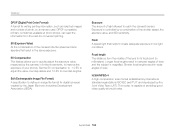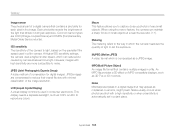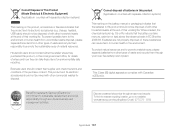Samsung MV900F Support Question
Find answers below for this question about Samsung MV900F.Need a Samsung MV900F manual? We have 2 online manuals for this item!
Question posted by dancingspirits on June 28th, 2013
Mv900f User's Manual
I Just Puchased This Camera But The Dinky Little Manual Doesn't Tell Me Half The Stuff I Need To Know. I Cannot Find This Full User Manual Or Tutorial Anywhere On-line, Even Through Samsung's Website. Can You Please Find Me A Full Manual/tutorial For This Camera, Please?
Current Answers
Answer #1: Posted by CaptainUighur on June 28th, 2013 5:51 PM
This page has a 173-page manual just for you:
Related Samsung MV900F Manual Pages
Samsung Knowledge Base Results
We have determined that the information below may contain an answer to this question. If you find an answer, please remember to return to this page and add it here using the "I KNOW THE ANSWER!" button above. It's that easy to earn points!-
General Support
...A800 click here PictBridge is a standardized technology which lets you transfer images from the memory card in a digital camera directly to a printer, all without a computer or photo editing software. On the A800, ...information on pages 187 and 188 of the SPH-A800 User's Guide, please see a link to the manual in the Handy Resources section below. For your convenience, the ... -
General Support
... website: (Due to possible URL changes please use a digital camera Remote Display: Allows the initiator to push images to be streamed from a media source to a printer from the media source to control all Bluetooth devices will be broken down as follows: Image Push : Allows the sending of images from a device the user... -
General Support
... to the user. What Bluetooth Profiles Are Supported On My SCH-U640 (Convoy) Phone? BPP allows handsets to be streamed from a laptop, by pressing a button on this page to control the shutter operation of a digital camera. As for "profiles". Note: For Hands-Free Car Kit Compatibility, please visit the following website: ...
Similar Questions
I Am Unable To 'power On' My Samsung Pl 90 Digital Camera.
I am unable to 'power on my Samsung PL 90 digital camera. When i press the button for power on, it d...
I am unable to 'power on my Samsung PL 90 digital camera. When i press the button for power on, it d...
(Posted by kayessen 10 years ago)
The User's Manual Link Is Only For Windows. I Have A Mac. Help Please.
(Posted by dancingspirits 10 years ago)
I Want To Download Users Manual For Samsung Digital Camera 16mp Hd 5x But I Do
want to download user manual for samsung digital camera 16.0mp HD 5x but i do not know how to get. i...
want to download user manual for samsung digital camera 16.0mp HD 5x but i do not know how to get. i...
(Posted by adamamarianalpha 11 years ago)