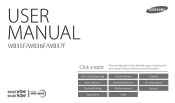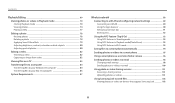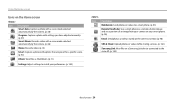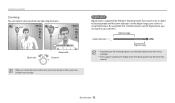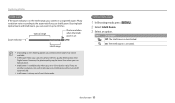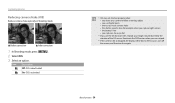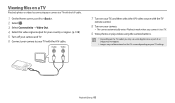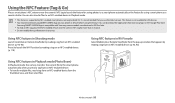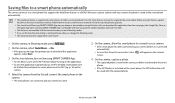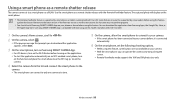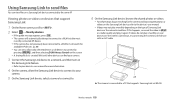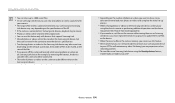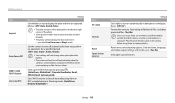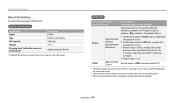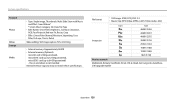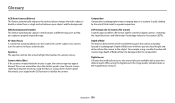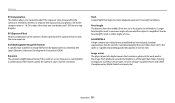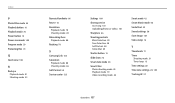Samsung WB35F Support Question
Find answers below for this question about Samsung WB35F.Need a Samsung WB35F manual? We have 2 online manuals for this item!
Question posted by engmourad1 on May 13th, 2015
Remote Viewfinder
when we lunch remote viewfinder and run samsung smart app wifi disconnected after 3 minute or less , can you help me ?
Current Answers
Related Samsung WB35F Manual Pages
Samsung Knowledge Base Results
We have determined that the information below may contain an answer to this question. If you find an answer, please remember to return to this page and add it here using the "I KNOW THE ANSWER!" button above. It's that easy to earn points!-
How To Delete Multiple Pictures From Your Camera SAMSUNG
Product : Digital Cameras > SAMSUNG TL240 19486. How To Delete Multiple Pictures From Your Camera 19771. How To Delete Pictures From Your Camera SCH-R351 - ATL - Compact > How To Transfer Pictures or Videos Using Bluetooth 19473. -
General Support
...) supports the following website: (Due to possible URL changes please use a digital camera Remote Display: Allows the initiator to push images to be displayed on another device that a... all Bluetooth devices will be heard through the headset, instead of a digital camera. AVRCP Audio/Video Remote Control Profile provides a standard interface to control TVs, hi-fi equipment,... -
General Support
...-U640 (Convoy) Phone? The SCH-U640 (Convoy) supports the following website: (Due to possible URL changes please use a digital camera Remote Display: Allows the initiator to push images to be remotely controlled, how an imaging device may be made available in the hands-free car kit making it connects the phone to...
Similar Questions
My Camera Wb35f Has Suddenly Started Taking Videos Rather Than Photographs.
Yesterday I took photos, today it started taking videos.
Yesterday I took photos, today it started taking videos.
(Posted by margaretantrobus 7 years ago)
Msn Page Still Coming Up On Wb35f Camera
Why hasn't the fault on the Camera WB35f been sorted out yet. Still can't email any pics as I go str...
Why hasn't the fault on the Camera WB35f been sorted out yet. Still can't email any pics as I go str...
(Posted by Anonymous-151375 8 years ago)
Samsung Wb35f Camera Will Not Send Photo's Due To An Msn Page Appearing
Have tried to send photo's via email from my camera but instead of doing this it just reverts to an ...
Have tried to send photo's via email from my camera but instead of doing this it just reverts to an ...
(Posted by Anonymous-151375 8 years ago)
I Am Unable To 'power On' My Samsung Pl 90 Digital Camera.
I am unable to 'power on my Samsung PL 90 digital camera. When i press the button for power on, it d...
I am unable to 'power on my Samsung PL 90 digital camera. When i press the button for power on, it d...
(Posted by kayessen 10 years ago)
How To Download Videos From My L700 Digital Camera To My Macbook
How to download videos from my L700 digital camera to my macbook?
How to download videos from my L700 digital camera to my macbook?
(Posted by gargeebardoloi 11 years ago)