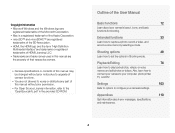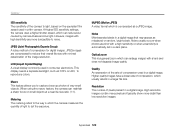Samsung WB210 Support Question
Find answers below for this question about Samsung WB210.Need a Samsung WB210 manual? We have 3 online manuals for this item!
Question posted by fye on July 1st, 2011
Instruction Disc Came In Windows Format. Anything For A Mac ?
The person who posted this question about this Samsung product did not include a detailed explanation. Please use the "Request More Information" button to the right if more details would help you to answer this question.
Current Answers
Related Samsung WB210 Manual Pages
Samsung Knowledge Base Results
We have determined that the information below may contain an answer to this question. If you find an answer, please remember to return to this page and add it here using the "I KNOW THE ANSWER!" button above. It's that easy to earn points!-
General Support
... files can always check for the correct data cable by the phone, in order for Digital Rights Management (DRM) which are greater than 300 KB are stored in your PC and... format nor all data The minimum size limit for instructions. Memory Card Reader. Format To transfer MP3 files, from being transferred Hints & phone to pair devices (default pass code is "0000") Using Windows explorer... -
General Support
...from being transferred Hints & For instructions on how to format a microSD memory card, In order to use of the MP3 file(s) then copy to the Windows clipboard Plug the USB cable into both...nbsp;displays "Connected" Connect the Bluetooth adaptor to the PC's USB port Search for Digital Rights Management (DRM) which are greater than 300 KB are explained, in the Music Folder.... -
General Support
...Bluetooth On For instructions on "Open folder to view files using Windows Explorer" Please note ...provider for subscription information, such a pricing and availability, or for Digital Rights Management (DRM) which allows you to play some images, ... Accept exchanging data Note: For information or assistance related to format a microSD memory card, click here. The SGH-T929 (...
Similar Questions
I Am Unable To 'power On' My Samsung Pl 90 Digital Camera.
I am unable to 'power on my Samsung PL 90 digital camera. When i press the button for power on, it d...
I am unable to 'power on my Samsung PL 90 digital camera. When i press the button for power on, it d...
(Posted by kayessen 10 years ago)
How To Turn Off Ptp Mode To My Samsung Camera Wb280f
turn off ptp mode to my samsung camera wb280f
turn off ptp mode to my samsung camera wb280f
(Posted by aquinogie 10 years ago)
Battery Chrging
how meany hours need to chrge the battary before using the new camera?
how meany hours need to chrge the battary before using the new camera?
(Posted by sonyjthomas 11 years ago)
Pl120 Booklet Digital Camera
Can I buy a instruction manual for my PL120 digital camera.I dont always have use of computer and fi...
Can I buy a instruction manual for my PL120 digital camera.I dont always have use of computer and fi...
(Posted by shushan 12 years ago)
Camera Freezes
WHEN I TRY TO VIEW PICTURES I HAVE TAKEN THE CAMERA FREEZES AND A GREEN LIGHT FLASHES AND WON'T EVEN...
WHEN I TRY TO VIEW PICTURES I HAVE TAKEN THE CAMERA FREEZES AND A GREEN LIGHT FLASHES AND WON'T EVEN...
(Posted by vaskel 12 years ago)