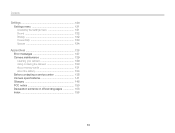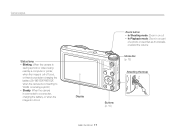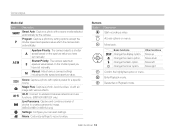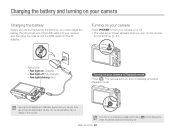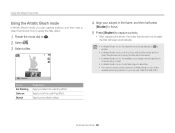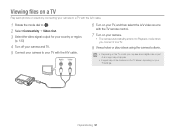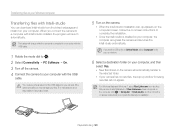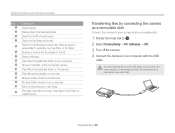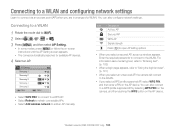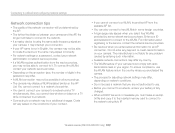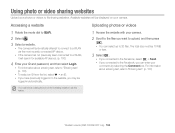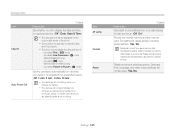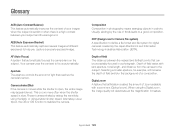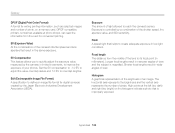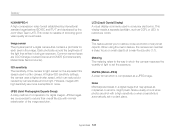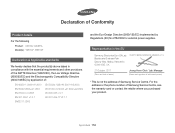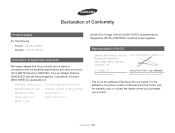Samsung WB150F Support Question
Find answers below for this question about Samsung WB150F.Need a Samsung WB150F manual? We have 2 online manuals for this item!
Question posted by tdown83083 on June 21st, 2014
Display Says 'connecting To Computer'. Is There A Reset Button?
I have connected to the computer and updated the software. I have downloaded my recent pictures. the green light continues to fllash.
Current Answers
Related Samsung WB150F Manual Pages
Samsung Knowledge Base Results
We have determined that the information below may contain an answer to this question. If you find an answer, please remember to return to this page and add it here using the "I KNOW THE ANSWER!" button above. It's that easy to earn points!-
General Support
... MP3 files to the Sync List Click the Start Sync button to download the selected songs to setup a sync relationship between the handset & PC Click to complete the Smartphone Sync Setup wizard Once the USB connection has been established, Microsoft ActiveSync displays "Connected". To transfer MP3 files, from the handset. Copyright... -
General Support
... into Safe mode or Low Resolution mode, continuously tap the F8 key while your computer is...download your monitor. To reset the refresh rate and resolution, your best bet is set the video output of the computer to accept the change the display resolution in Windows Vista, follow these steps: Click the Start button...the Mode Not Supported message when you connect your TV to your computer to a... -
General Support
...button, click on your handset, a microSD card and USB data cable are sold separately and can only be stored within the internal microSD card and not to connecting the USB. This step begins the download process. Choose the Open device to view option and click OK This displays... built-in memory Transferring Music from Digital Music Stores In order to download music from the drop-down menu....
Similar Questions
Have A Camera Wb150f Samsung And Does Not Display Reset Button Under Settings?
have a camera wb150f Samsung and does not display reset button under settings?
have a camera wb150f Samsung and does not display reset button under settings?
(Posted by joyceniedermeier 8 years ago)
Samsung Smart Camera Wb150f How To Display Time Stamp
(Posted by estarosci 10 years ago)
When I Try To Load My Pictures The Camera Screen Says Connecting To Usb The Ligh
(Posted by dodiechaddock 13 years ago)