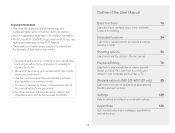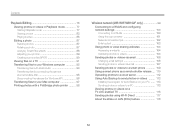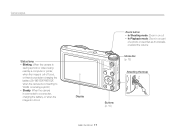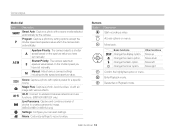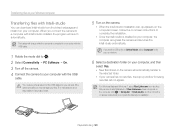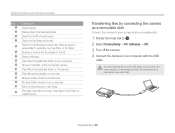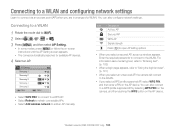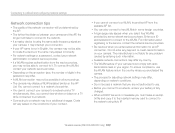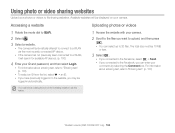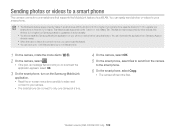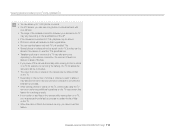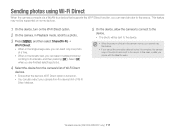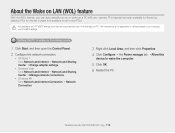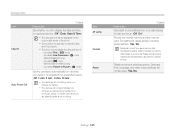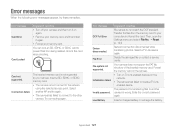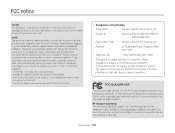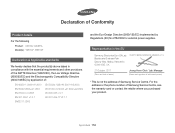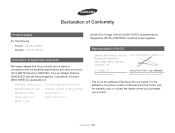Samsung WB150F Support Question
Find answers below for this question about Samsung WB150F.Need a Samsung WB150F manual? We have 2 online manuals for this item!
Question posted by sanglbrem on July 14th, 2014
Samsung Camera Wb150f Cannot Connect
The person who posted this question about this Samsung product did not include a detailed explanation. Please use the "Request More Information" button to the right if more details would help you to answer this question.
Current Answers
Related Samsung WB150F Manual Pages
Samsung Knowledge Base Results
We have determined that the information below may contain an answer to this question. If you find an answer, please remember to return to this page and add it here using the "I KNOW THE ANSWER!" button above. It's that easy to earn points!-
How To Install Intelli Studio On Your PC SAMSUNG
... USB cable provided. Compact 18160. How To Transfer Your Camera Pictures To Your PC With Intelli Studio How To Install Intelli Studio On Your PC Connect And Power On Your Camera Intelli Studio is pre loaded software on your camera, to install the software on , your camera will connect instantly to your PC. 18370. Product : Digital Cameras > -
General Support
... usually means that the cables connecting your TV to view the manual on your problem, you don't have a more serious problem. button on your remote to select LNA and then press Up or Down arrow button on . Press the Menu button on your TV's Digital Noise Reduction (Digital NR or DNR) ... -
General Support
...Calendar Contacts Messaging Opera Browser Phone Programs Games ActiveSync Calculator Call Log Camera Clock Connected Home Digital Frame Easy Settings FM Radio File Explorer Internet Explorer Main Menu ... Command System tab About Backlight Certificates Clock & Alarms Customer Feedback Data Connection Encryption Error Reporting Hard Reset Large Display Managed Programs Memory Motion Sensor Optical...
Similar Questions
Have A Camera Wb150f Samsung And Does Not Display Reset Button Under Settings?
have a camera wb150f Samsung and does not display reset button under settings?
have a camera wb150f Samsung and does not display reset button under settings?
(Posted by joyceniedermeier 8 years ago)
Samsung Wb150f Camera Flashess 'connecting To Computer', When Switched On! Why?
(Posted by VictorDuf 9 years ago)
Why Can't I View My Samsung Smart Camera Wb150f Photos On My Pc
(Posted by markingDonnny 10 years ago)