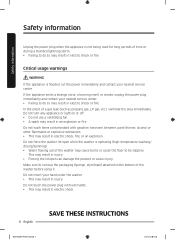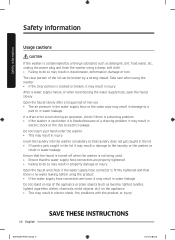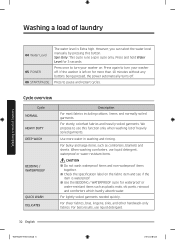Samsung WA45N3050AW/A4 Support Question
Find answers below for this question about Samsung WA45N3050AW/A4.Need a Samsung WA45N3050AW/A4 manual? We have 1 online manual for this item!
Current Answers
Answer #1: Posted by educationtutor on March 18th, 2023 7:21 AM
- Check the load size: Make sure you are not overloading the washing machine. If you put too many clothes in the machine, it may not be able to spin properly and will leave your clothes wet.
- Check the spin speed: Make sure the spin speed is set high enough for the type of clothes you are washing. Some fabrics may require a lower spin speed to avoid damage, but this can also result in clothes coming out wet.
- Check the drain hose: Make sure the drain hose is not clogged or twisted, as this can prevent water from draining properly and result in wet clothes.
- Check for unbalanced load: Make sure the load is evenly distributed in the washing machine. If the load is unbalanced, the machine may have difficulty spinning and may make a noise.
- Check the belt: If the machine is making a noise during the spin cycle, it could be due to a worn or broken belt. This would require a repair technician to fix.
- if none of these work
- then you should seek the company technician
- i hope my answer will help to solve your problem
Education
Answer #2: Posted by SonuKumar on March 18th, 2023 8:49 AM
If you find that your machine will not spin, Please contact Samsung for further assistance as per the information below.
You can download the user manual from our Manuals & Downloads page. For all other queries or further technical assistance, please call Samsung Customer Care on 0800 726 786 or Live Chat with our Technical Team online, services are open 24 hours, 7 days.
Please respond to my effort to provide you with the best possible solution by using the "Acceptable Solution" and/or the "Helpful" buttons when the answer has proven to be helpful.
Regards,
Sonu
Your search handyman for all e-support needs!!
Related Samsung WA45N3050AW/A4 Manual Pages
Samsung Knowledge Base Results
We have determined that the information below may contain an answer to this question. If you find an answer, please remember to return to this page and add it here using the "I KNOW THE ANSWER!" button above. It's that easy to earn points!-
General Support
...ScreenClean screen cleaning solution or similar screen cleaner. Never put or spray the ScreenClean onto the cloth. Wipe as gently as peanut butter or jelly off the screen and cause permanent ... certainly leave some cases, you can only use abrasive pads or paper towels. In fact, you use the cloth. Put a small amount of a DLP TV is a screen cleaning cloth, use the cloth to ... -
General Support
.... Try the following steps to the stuck pixel, turn on , but leave your LCD screen has a stuck or dead pixel, it's usually because the liquid in the liquid crystal display (TFT LCD) has not covered that pixel fully. Using a soft cloth, gently apply pressure to the area where the stuck pixel is... -
How To Verify Your Washer Is Getting Enough Water? SAMSUNG
... Water? The water in your washer does not resemble the image above, please click here for troubleshooting. If your washer should be about the same amount as the image below. STEP 2. test Product : Washers & Dryers > Normal Water Level Once the clothes are wet from the initilal fill, your washer will now fill to the proper...
Similar Questions
model #wa45n3050aw/a4 serial #0fx45ddm606927ewasher will not fill up on quick wash cycle but will fi...
washer washes,then drains, then starts to spin for a second or two, stops, then starts to spin for a...
A very large load was washed without my knowledge, the clothes did not rinse and spin out. Now the w...
The washer will fill and drain but will not spin. When I manually rotate the drum it is hard to turn...
screen and also icon of shirt and plus sign. Can this be reset or what needs to be done?