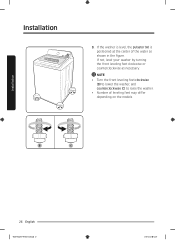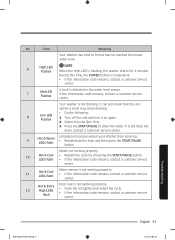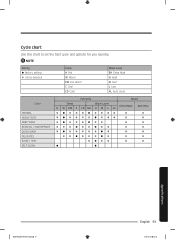Samsung WA45N3050AW/A4 Support Question
Find answers below for this question about Samsung WA45N3050AW/A4.Need a Samsung WA45N3050AW/A4 manual? We have 1 online manual for this item!
Question posted by aimeelsnider on January 30th, 2022
Troubleshoot Model Number Wa45n3050a1ia4 Samsung Topliad Washer
A very large load was washed without my knowledge, the clothes did not rinse and spin out. Now the washer turns on and acts like it will start but nothing happens. The noise wheee it is weighing comes on twice then nothing. I have tried unplugging for a minute and lifting and lowering lid 6 times all the way down min 2 inches up in 12 sec. Nothing different happens. It is two years old warranty gone. What can I do
Current Answers
Answer #1: Posted by SonuKumar on January 31st, 2022 9:14 AM
Please respond to my effort to provide you with the best possible solution by using the "Acceptable Solution" and/or the "Helpful" buttons when the answer has proven to be helpful.
Regards,
Sonu
Your search handyman for all e-support needs!!
Related Samsung WA45N3050AW/A4 Manual Pages
Samsung Knowledge Base Results
We have determined that the information below may contain an answer to this question. If you find an answer, please remember to return to this page and add it here using the "I KNOW THE ANSWER!" button above. It's that easy to earn points!-
General Support
...menu above, then selecting the Model Number of General Questions which relate...Phone? Is There A Way To Turn Off The Audible Low Battery... Status? I Purchase Samsung Handsets In Large Quantities At Wholesale Prices? Can I ... Related Do I Turn It Off? Expanded View Daylight Savings Time Patch for that ...Bluetooth Accessories? Is Information On The Warranty For My Phone? Where Can ... -
General Support
...Unplug the video cable from the back of your monitor, make sure that number. Depending on your monitor on the screen, here for additional troubleshooting help. Your monitor is also the Tech Support number. Have the model number and serial number... with your monitor and the screen remains blank or dark, try these steps: Turn off both your keyboard to the back of the ... -
General Support
...defective to avoid possible unnecessary troubleshooting or factory service. It is...; We provide this information strictly as a courtesy to support large-capacity hard drives. Disk Manager can also partition the drive... problems and performing low-level formats: SHDIAG Hard Disk Drive Series Model Number Spinpoint V20400 SV4084D, SV3063D, SV2042D, SV1021D, SV0761D V15300 V3064D, SV2043D,...
Similar Questions
How To Remove Th Top Of A San=msung Washer Model Number Wa5451anwxaa?
I can get the front and back parts loose, but there are 2 srews that I cannot access keeping the lid...
I can get the front and back parts loose, but there are 2 srews that I cannot access keeping the lid...
(Posted by akanakry 4 months ago)
Samsung Top Load Self Clean Washer
model #wa45n3050aw/a4 serial #0fx45ddm606927ewasher will not fill up on quick wash cycle but will fi...
model #wa45n3050aw/a4 serial #0fx45ddm606927ewasher will not fill up on quick wash cycle but will fi...
(Posted by sallison12980 1 year ago)
Samsung Wa45n3050aw/a4 Washer Wont Spin After Wash Cycle, Why?
washer washes,then drains, then starts to spin for a second or two, stops, then starts to spin for a...
washer washes,then drains, then starts to spin for a second or two, stops, then starts to spin for a...
(Posted by donmckown 1 year ago)
Spinning Cycle
washer thumps on spin cycle and stop won't finish spinning or draining out water
washer thumps on spin cycle and stop won't finish spinning or draining out water
(Posted by madeleineg122 1 year ago)
I Need The Pedestals For My Washer And Dryer With The Model Number Wf350anrxx04
(Posted by Anonymous-135433 10 years ago)