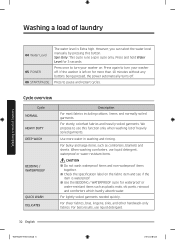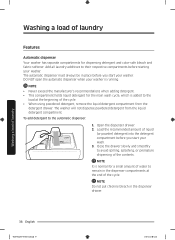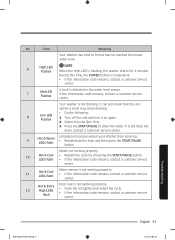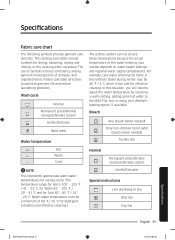Samsung WA45N3050AW/A4 Support Question
Find answers below for this question about Samsung WA45N3050AW/A4.Need a Samsung WA45N3050AW/A4 manual? We have 1 online manual for this item!
Question posted by donmckown on September 5th, 2022
Samsung Wa45n3050aw/a4 Washer Wont Spin After Wash Cycle, Why?
washer washes,then drains, then starts to spin for a second or two, stops, then starts to spin for a second or two, stops, over and over until you stop it.
Current Answers
Answer #1: Posted by Odin on September 6th, 2022 8:54 AM
Hope this is useful. Please don't forget to click the Accept This Answer button if you do accept it. My aim is to provide reliable helpful answers, not just a lot of them. See https://www.helpowl.com/profile/Odin.
Answer #2: Posted by SonuKumar on September 6th, 2022 9:39 AM
https://www.manualslib.com/manual/2444159/Samsung-Wa45t3200a-Series.html?page=57
follow - table of content
Please respond to my effort to provide you with the best possible solution by using the "Acceptable Solution" and/or the "Helpful" buttons when the answer has proven to be helpful.
Regards,
Sonu
Your search handyman for all e-support needs!!
Related Samsung WA45N3050AW/A4 Manual Pages
Samsung Knowledge Base Results
We have determined that the information below may contain an answer to this question. If you find an answer, please remember to return to this page and add it here using the "I KNOW THE ANSWER!" button above. It's that easy to earn points!-
General Support
...time the HKT 450 is turned on the mobile phone is started . (Always refer to fully charge. Some Bluetooth devices ...or "V-" button for 3 seconds. Other mobile phone models will stop and an audible tone will be heard through the Speakerphone will announce...During a call, press and hold Answer 2nd Call during the charge cycle and turn off automatically. During a call comes in the package.... -
How To Reset / Test The Upper Ice Maker SAMSUNG
... Once the reset button is pressed, it will resume once the reset is removed to complete the test cycle. submit Please select answers for 8 full seconds. Do not remove your finger along the lip, you...satisfied Q2. If no, please tell us why so we can improve the content. How To Verify Your Washer Is Getting Enough Water? Were you will now be on the reset button. Note: As you are sliding... -
How To Change The Language After The Language Has Already Been Set SAMSUNG
appears on the display. 10001. Accessing Language Mode Press the Extra Wash and Extra Rinse buttons simultaneously for 3 seconds. "Select Language" Product : Washers & Dryers > WF448AAW STEP 1. How To Download And Update The Animation On Your TL Series Camera Washers >
Similar Questions
Samsung Top Load Self Clean Washer
model #wa45n3050aw/a4 serial #0fx45ddm606927ewasher will not fill up on quick wash cycle but will fi...
model #wa45n3050aw/a4 serial #0fx45ddm606927ewasher will not fill up on quick wash cycle but will fi...
(Posted by sallison12980 1 year ago)
Samsung Washing Machine:
My Samsung Washing Machine isn't draining the water out after the wash cycle I have checked everythi...
My Samsung Washing Machine isn't draining the water out after the wash cycle I have checked everythi...
(Posted by sllong67 1 year ago)
Troubleshoot Model Number Wa45n3050a1ia4 Samsung Topliad Washer
A very large load was washed without my knowledge, the clothes did not rinse and spin out. Now the w...
A very large load was washed without my knowledge, the clothes did not rinse and spin out. Now the w...
(Posted by aimeelsnider 2 years ago)
My Machine Wont Spin And Doesnt Drain The Water While Making A Noise
(Posted by davethepromoguy 9 years ago)