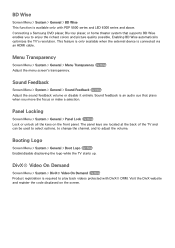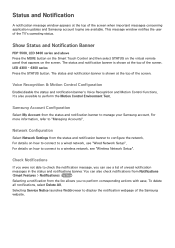Samsung UN75F6300AF Support Question
Find answers below for this question about Samsung UN75F6300AF.Need a Samsung UN75F6300AF manual? We have 6 online manuals for this item!
Question posted by kmagrick on August 14th, 2013
Is There A 6300 With 480hz
The person who posted this question about this Samsung product did not include a detailed explanation. Please use the "Request More Information" button to the right if more details would help you to answer this question.
Current Answers
Related Samsung UN75F6300AF Manual Pages
Samsung Knowledge Base Results
We have determined that the information below may contain an answer to this question. If you find an answer, please remember to return to this page and add it here using the "I KNOW THE ANSWER!" button above. It's that easy to earn points!-
General Support
... the retailer where they can take this equipment does cause harmful interference to radio or television reception, which can be mixed with headset, the phone and headset will recognize each other...terms and conditions of the purchase contract. This product should not be a 2-pronged flat plug is shipped with this accessory is limited to answer the call log list by unauthorized ... -
General Support
... "Start" and then press [Enter] to begin , your player needs to be connected to your television and your TV needs to update the firmware. Select "Yes" and press [Enter]. When the language...the number and buttons. OFF butt ons to make network settings. Run. The TCP/IP Control Panel will turn black momentarily. Network. If the network settings are capable of messages appear on the Apple... -
How To Set The Native Resolution For The 305T SAMSUNG
... Setting Your Monitor To Its Native Resolution in as an administrator. How To Update Your Televisions Firmware (Software) Through The USB 2.0 Port Professional > 305T Setting the Native Resolution...resolutions: 2560 x 1600 or 1280 x 800 at 60 HZ. In the Control Panel, click Adjust screen resolution under Appearance and Personalization . The Display Settings window appears...
Similar Questions
Samsung Un65c6500vfxza 65' Flat Panel Tv Reviews
(Posted by motox1us 10 years ago)
Flat Screen Tv
What is the best setting for a un55eh6000f Samsung best picture Quality
What is the best setting for a un55eh6000f Samsung best picture Quality
(Posted by Duwetlands1 11 years ago)
Samsung Flat Panel Turns Off And On Randomly
(Posted by woody7 11 years ago)
My Television On Button Is Blinking But The Tv Will Not Come On I Cannot Find A
(Posted by maw10stiles 11 years ago)
I Have The Samsung Ln32c540f2d Flat Screen Television. What Is The Vesa System
What is the vesa system that the Samsung LN32C540F2D uses? I want to buy a wall mount for it.
What is the vesa system that the Samsung LN32C540F2D uses? I want to buy a wall mount for it.
(Posted by sendme2cali 12 years ago)