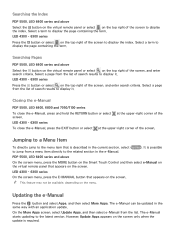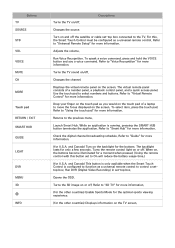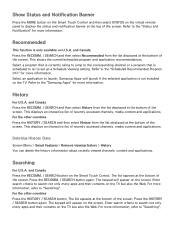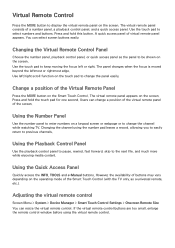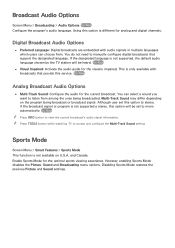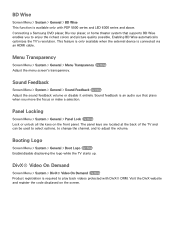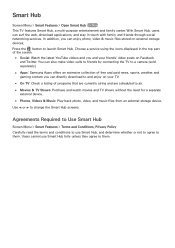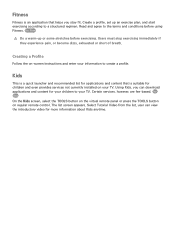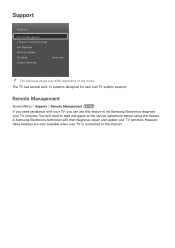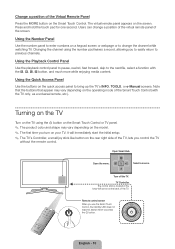Samsung UN65F7050AF Support Question
Find answers below for this question about Samsung UN65F7050AF.Need a Samsung UN65F7050AF manual? We have 6 online manuals for this item!
Question posted by vjda1234 on February 14th, 2016
How To Get In To Service Menu
I tried Info, Menu, mute and power but my TV turns on normally and not in service menu. so how you can get it in to service menu from smart remote control or from Bluetooth keyboard remote control
Current Answers
Related Samsung UN65F7050AF Manual Pages
Samsung Knowledge Base Results
We have determined that the information below may contain an answer to this question. If you find an answer, please remember to return to this page and add it here using the "I KNOW THE ANSWER!" button above. It's that easy to earn points!-
General Support
...have selected on Current Samsung DLP TVs Turn your remote control. For Tint adjustment instructions, click The Detail Control screen appears. Changing the value will...try adjusting the tint. For these steps: Up or Down arrow button on your TV serviced. MCC Using The Easy Control Menu The Easy Control Menu lets you need to get your remote to select My Color Control... -
General Support
... first responsibility. When using your voice, ending, or answering a call with the power off blue and red flashes series of this feature may the headset to perform service, adjustments or repairs on the unit, whether in compliance with your Bluetooth phone Wearing the headset Making a call Ending a call Answering a call Adjusting the... -
How To Reset And Pair Your Remote SAMSUNG
... remote control is not working, and is still under the manufactures warranty, click here to purchase a new remote. 21604. How To Replace The Upper Ice Maker Product : Televisions > Important: If after replacing the batteries and resetting and pairing your remote, and using the [Power] button on the TV, turn on the service request button and request a replacement remote...
Similar Questions
Why Won't My Tv Turn On / The On Switch Or Remote Have Both Been Tried, It Has P
(Posted by Spiegels 9 years ago)
Samsung Un65c6500vfxza 65' Flat Panel Tv Reviews
(Posted by motox1us 10 years ago)
Samsung Flat Panel Turns Off And On Randomly
(Posted by woody7 11 years ago)
I Have The Samsung Ln32c540f2d Flat Screen Television. What Is The Vesa System
What is the vesa system that the Samsung LN32C540F2D uses? I want to buy a wall mount for it.
What is the vesa system that the Samsung LN32C540F2D uses? I want to buy a wall mount for it.
(Posted by sendme2cali 12 years ago)