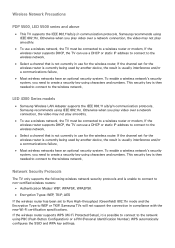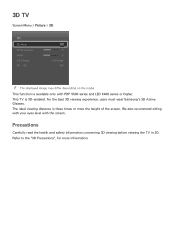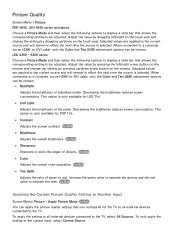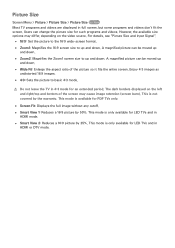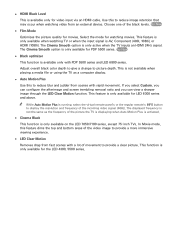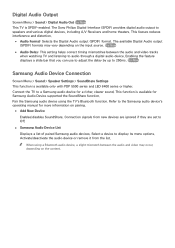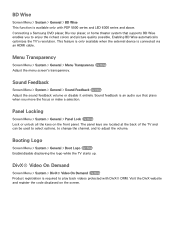Samsung UN65F7050AF Support Question
Find answers below for this question about Samsung UN65F7050AF.Need a Samsung UN65F7050AF manual? We have 6 online manuals for this item!
Question posted by Robert99331 on February 6th, 2014
Contrast Ratio For This Samsung Led 65f7050?
The person who posted this question about this Samsung product did not include a detailed explanation. Please use the "Request More Information" button to the right if more details would help you to answer this question.
Current Answers
Related Samsung UN65F7050AF Manual Pages
Samsung Knowledge Base Results
We have determined that the information below may contain an answer to this question. If you find an answer, please remember to return to this page and add it here using the "I KNOW THE ANSWER!" button above. It's that easy to earn points!-
General Support
ค่าอัตรา contrast ratio และ ps-42d5s เท่าไหร่ contrast ratio = 10000:1 และ brigthness = 1500 cd/ตารางเมตร brightness ของรุ่น -
General Support
... monitor operates selected anti-burn PGM during selected operation time per selected each hour. - Contrast Ratio 10,000 : 1 Pixel Pitch 0.81(H) x 0.81(V) Color Supported 16.7 Mil.... with gamma control. P50H-Features and Specifications VESA Wall Mount Standard VESA Flat Display Mounting Interface Standard Support - SAMSUNG plasma monitor supports three types of SAMSUNG: Brighter... -
How To Change The Aspect Ratio On Your TV SAMSUNG
How To Change The Aspect Ratio On Your TV Product : Televisions > LED TV 15119.
Similar Questions
I Am Trying To Determine Is This Tv Hd Quality?is It 720/1080i?
(Posted by Kimcon1930 9 years ago)
Samsung Un65c6500vfxza 65' Flat Panel Tv Reviews
(Posted by motox1us 10 years ago)
Samsung Flat Panel Turns Off And On Randomly
(Posted by woody7 11 years ago)
I Have The Samsung Ln32c540f2d Flat Screen Television. What Is The Vesa System
What is the vesa system that the Samsung LN32C540F2D uses? I want to buy a wall mount for it.
What is the vesa system that the Samsung LN32C540F2D uses? I want to buy a wall mount for it.
(Posted by sendme2cali 12 years ago)