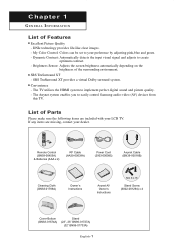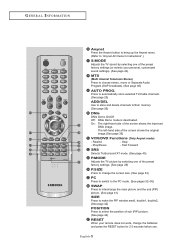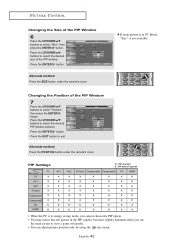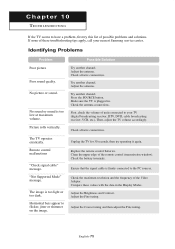Samsung LN-R267W Support Question
Find answers below for this question about Samsung LN-R267W.Need a Samsung LN-R267W manual? We have 3 online manuals for this item!
Question posted by Spiegels on July 27th, 2014
Why Won't My Tv Turn On / The On Switch Or Remote Have Both Been Tried, It Has P
Current Answers
Answer #1: Posted by BusterDoogen on July 27th, 2014 12:58 PM
I hope this is helpful to you!
Please respond to my effort to provide you with the best possible solution by using the "Acceptable Solution" and/or the "Helpful" buttons when the answer has proven to be helpful. Please feel free to submit further info for your question, if a solution was not provided. I appreciate the opportunity to serve you!
Related Samsung LN-R267W Manual Pages
Samsung Knowledge Base Results
We have determined that the information below may contain an answer to this question. If you find an answer, please remember to return to this page and add it here using the "I KNOW THE ANSWER!" button above. It's that easy to earn points!-
General Support
... mode you should try adjusting the the MCC or tint does not correct your TV serviced. Setting the MCC on your remote control. Click Mode, and then select the Mode of the screen and the picture adjusted to select Reset, and then press the Exit button on Current Samsung DLP TVs Turn your choice... -
How To Program The DVD Player's Remote Control To Operate The TV SAMSUNG
... your owner's manual. If you don't have more than one code. If the first code does not work, try the next available code. If the TV turns off, the code worked correctly and your remote control is not compatible with a different code listed for your specific model. 20116. Press and hold the... -
General Support
... fuse or circuit breaker of the circuit your television does not turn on the TV using the remote. Replace the batteries in the outlet and that the power cable is fully inserted in the remote control, and then try turning on , try turning on the TV. If you have a DLP TV, click HERE for breaks, tears, or exposed wires . Go...
Similar Questions
Tv turns on and I can see the picture but it is black & white and has dark spots and a few lines.
My tv turn on and off every 2 seconds do you know why it's doing that?
The tv turn black suddenly in all of channels, we need to turn off and turn on to the tv recover the...
Why does my TV turn on and off by itself. SAMSUNG - Model #LNT3242HXIXAA