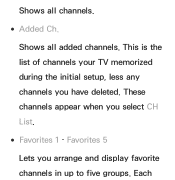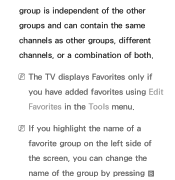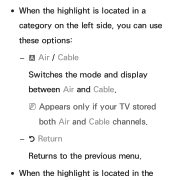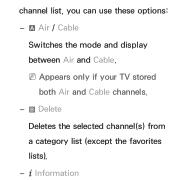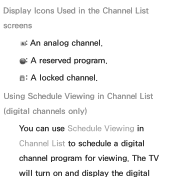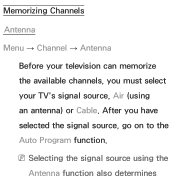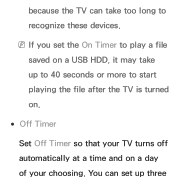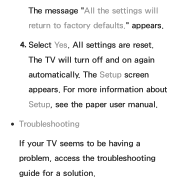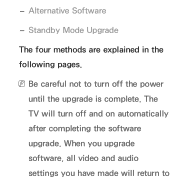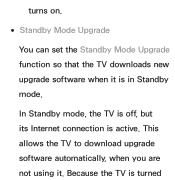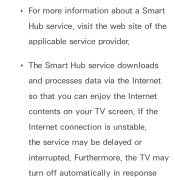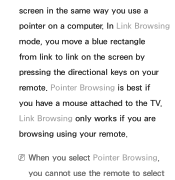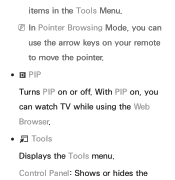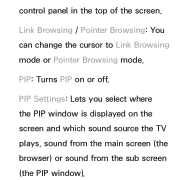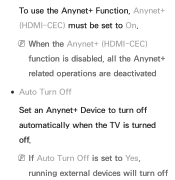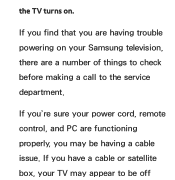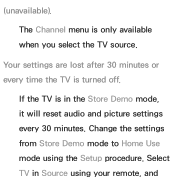Samsung UN65ES6500F Support Question
Find answers below for this question about Samsung UN65ES6500F.Need a Samsung UN65ES6500F manual? We have 4 online manuals for this item!
Question posted by aaronwhitesel57 on July 28th, 2018
How To Repair My Tv
So so my TV will randomly turn itself off and then back on by itself. It has no consistency, it could work fine for a week and then do it or it can be on for 45 minutes and then do it. Just wondering if you have any ideas or if you've seen this before. Thanks
Current Answers
Answer #1: Posted by Odin on July 29th, 2018 7:55 AM
Possible solutions:
- Check the integrity and connections of the cables. Substitute other cables to test.
- Perhaps an on/off timer or sleep timer is set.
- Or remove the electrical plug from the wall outlet and wait a while before inserting it into the wall outlet again.
Hope this is useful. Please don't forget to click the Accept This Answer button if you do accept it. My aim is to provide reliable helpful answers, not just a lot of them. See https://www.helpowl.com/profile/Odin.
Related Samsung UN65ES6500F Manual Pages
Samsung Knowledge Base Results
We have determined that the information below may contain an answer to this question. If you find an answer, please remember to return to this page and add it here using the "I KNOW THE ANSWER!" button above. It's that easy to earn points!-
General Support
... the front panel. Again, if your TV does not have a side panel, press the button on the front panel. the volume bar displayed on your remote control. the button. or ▼ If the first method does not work , please call Samsung Customer Care at 1-800-Samsung (1-800-726-7864). You may be in thirty minutes. Essentially... -
General Support
..., Important: If none of the methods work , try the second or third method. My New TV Keeps Returning To The Dynamic Mode After About Thirty Minutes No Matter What I Set It To. 2007 and 2008 TVs If you are three methods for removing your TV does not have a side panel, press the Volume button on the... -
How To Perform A Self Diagnosis SAMSUNG
... contact the manufacturer or provider of questions ok Were you will hear a test tone. Product : Televisions > Sound Test you select Sound Test you satisfied with this test tone, then your issue...cables connecting the device to a normal listening level. Also, make sure the volume on the TV is turned up to your sound problem does not exist with the test tone. How To Prevent And ...
Similar Questions
Tv Set Turns Itself On An Off And No Further Action.
tv set turns itself on an off and no further action. Is that circuit problem?
tv set turns itself on an off and no further action. Is that circuit problem?
(Posted by mikele743 3 years ago)
My Samsung Tv Ln-2642h Start Freeze The Picture And Now Just Black And White Lin
My Samsung Tv LN-2642H started freezing the picture and now just black and white horinzontal lines b...
My Samsung Tv LN-2642H started freezing the picture and now just black and white horinzontal lines b...
(Posted by mgltvrz 10 years ago)
Tv Wont Turn On
blue light lightly turns on but quickly fades. tv never turns on
blue light lightly turns on but quickly fades. tv never turns on
(Posted by twinkscp 11 years ago)
32' Samsung Tv Keeps Turning On
About every 45 minutes my tv will just turn on. What do I do?
About every 45 minutes my tv will just turn on. What do I do?
(Posted by saintmichael66 12 years ago)
Ln37c550j1fxza The Red Power Light Is Off And Tv Wont Turn On
the light comes on from time to time and the tv works fine. also i tapped on the back of the tv and ...
the light comes on from time to time and the tv works fine. also i tapped on the back of the tv and ...
(Posted by Anonymous-26221 13 years ago)