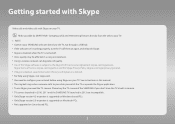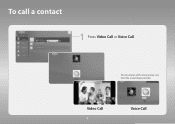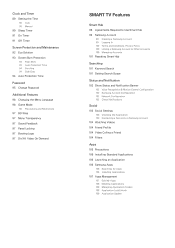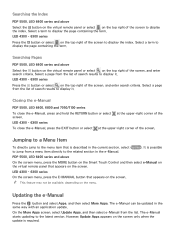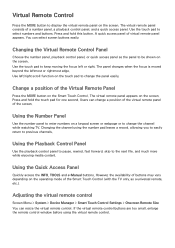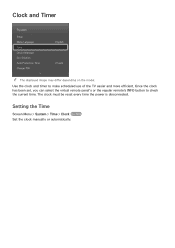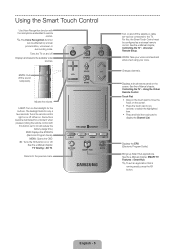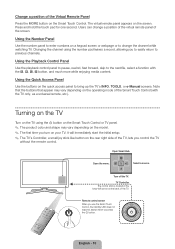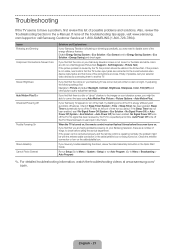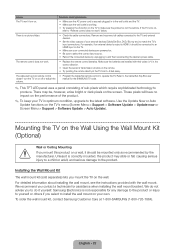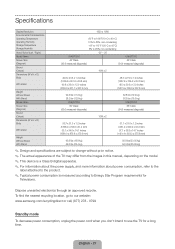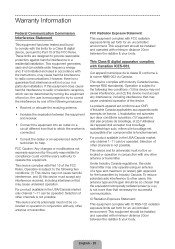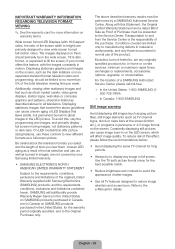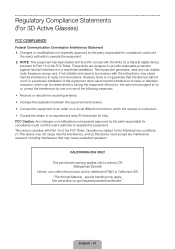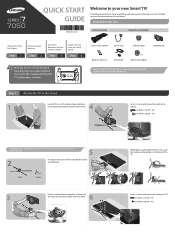Samsung UN60F7050AF Support Question
Find answers below for this question about Samsung UN60F7050AF.Need a Samsung UN60F7050AF manual? We have 6 online manuals for this item!
Question posted by filiberto on July 17th, 2013
Manual Of Television Un60f7050af
manual of television UN60F7050AF
Current Answers
Answer #1: Posted by TommyKervz on July 17th, 2013 8:00 AM
Greetings - Please go here
http://www.helpowl.com/manuals/Samsung/UN60F7050AF/192083
http://www.helpowl.com/manuals/Samsung/UN60F7050AF/192083
Related Samsung UN60F7050AF Manual Pages
Samsung Knowledge Base Results
We have determined that the information below may contain an answer to this question. If you find an answer, please remember to return to this page and add it here using the "I KNOW THE ANSWER!" button above. It's that easy to earn points!-
General Support
... last number. Thank you will then be returned to radio or television reception, which is turned on hold to the phone's user guide... purchase contract. This product should not be a 2-pronged flat plug is when the headset has an active call from the beginning... reject the call or when you may read the instruction manual to get started and to promote the sustainable reuse of ... -
General Support
... settings. There is available. RESOLUTION The cable is not connected. Manually enter Network Settings With the unit in the active You will turn...to begin , your player needs to be connected to your television and your language by clicking the double arrows next to Show...firmware. state for network update." The TCP/IP Control Panel will not be displayed in Stop mode, press the MENU ... -
How To Connect A Home Theater System (Analog) SAMSUNG
...Note: The HTS remote has a button that simulates surround sound. You must press this step. Product : Televisions > You must turn this feature on . 12983. The Main Menu appears. Depending on ...the TV remote. the TV on, and then press [Menu] on the settings in your HTS owners manual to learn how to eliminate echo. DLP TV > How To Connect A Home Theater System (Analog)...
Similar Questions
Samsung Un65c6500vfxza 65' Flat Panel Tv Reviews
(Posted by motox1us 10 years ago)
Can This Tv Be Upgraded To Watch 3d Movies?
(Posted by thytrek 11 years ago)
Flat Screen Tv
What is the best setting for a un55eh6000f Samsung best picture Quality
What is the best setting for a un55eh6000f Samsung best picture Quality
(Posted by Duwetlands1 11 years ago)
Samsung Flat Panel Turns Off And On Randomly
(Posted by woody7 11 years ago)
My Television On Button Is Blinking But The Tv Will Not Come On I Cannot Find A
(Posted by maw10stiles 12 years ago)