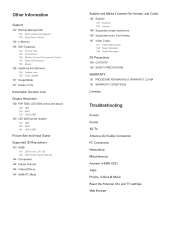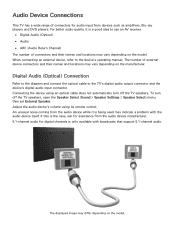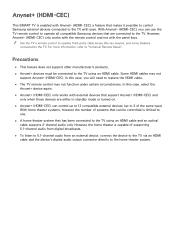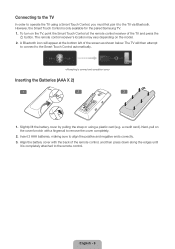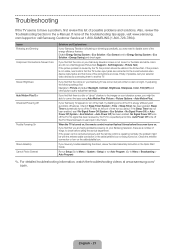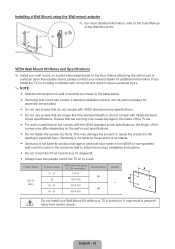Samsung UN60F7050AF Support and Manuals
Get Help and Manuals for this Samsung item

View All Support Options Below
Free Samsung UN60F7050AF manuals!
Problems with Samsung UN60F7050AF?
Ask a Question
Free Samsung UN60F7050AF manuals!
Problems with Samsung UN60F7050AF?
Ask a Question
Most Recent Samsung UN60F7050AF Questions
Popular Samsung UN60F7050AF Manual Pages
Samsung UN60F7050AF Reviews
We have not received any reviews for Samsung yet.