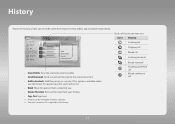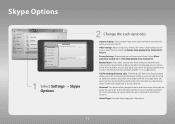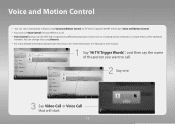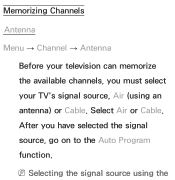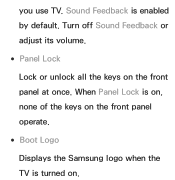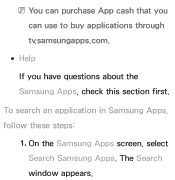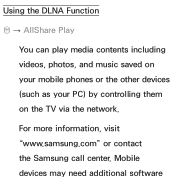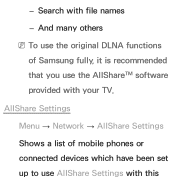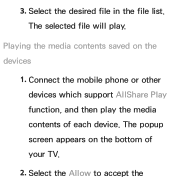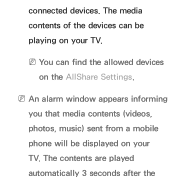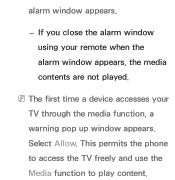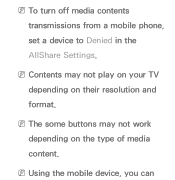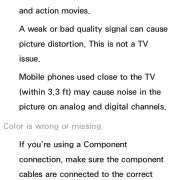Samsung UN60ES7500F Support Question
Find answers below for this question about Samsung UN60ES7500F.Need a Samsung UN60ES7500F manual? We have 6 online manuals for this item!
Question posted by mssassykd on July 20th, 2015
Help Hooking Up Tv To Phone
im trying hook up my Samsung note 3 up to my tv n it won't work
Current Answers
Answer #1: Posted by TommyKervz on July 21st, 2015 6:47 AM
Follow the instructions on the video: https://www.youtube.com/watch?v=YrUzZrchG80
Related Samsung UN60ES7500F Manual Pages
Samsung Knowledge Base Results
We have determined that the information below may contain an answer to this question. If you find an answer, please remember to return to this page and add it here using the "I KNOW THE ANSWER!" button above. It's that easy to earn points!-
General Support
...? How Do I Customize The Default Shortcut Keys On My Alltel SCH-R430 (MyShot) Phone? Can I Restrict Incoming or Outgoing Calls On My Alltel SCH-R430 (MyShot) Phone? How Do I Create or Delete A Voice Note On My Alltel SCH-R430 (MyShot) Phone? How Do I Delete All Of My Personal Information From... -
General Support
..., ghosts, dots, or white noise can also try the Low Noise Amplifier (LNA) feature, but only if the problem you are firmly connected, try turning on . Low Noise Amplifier You can be... remote to exit. For additional help, please call .. To view our DLP TV Interactive User's Guide, click here. Press the Menu button on . If the procedures above works for a section titled LNA (... -
General Support
... Do I Delete All Of My Personal Information From My SGH-I907 (Epix) Phone? Voice Dial, Notes or Commands How Do You Activate Voice Command On The SGH-I907 (Epix) Phone? How Do I Create or Delete A Voice Note On My SGH-I907 (Epix) Phone? How Do I Change The Voice Command Settings On My SGH-I907 (Epix...
Similar Questions
Speakers Part Number For Un60es7500fxza ??? Thanks
speakers part number for un60es7500fxza ???and pricethanks
speakers part number for un60es7500fxza ???and pricethanks
(Posted by aglseguros 1 year ago)
Help Connecting Tv To
I need to know how to conect my tv to my Panasonic SA-PT673 home theater conect what to what
I need to know how to conect my tv to my Panasonic SA-PT673 home theater conect what to what
(Posted by btaylor29 8 years ago)
Samsung Un65c6500vfxza 65' Flat Panel Tv Reviews
(Posted by motox1us 10 years ago)
Un60es7500 Vs Un60es7500f
What are the differences between UN60ES7500 and UN60ES7500FXZP?
What are the differences between UN60ES7500 and UN60ES7500FXZP?
(Posted by lpnnguyen 11 years ago)