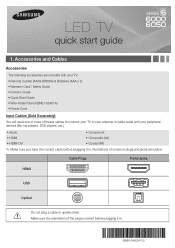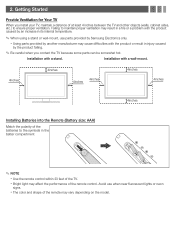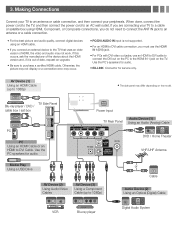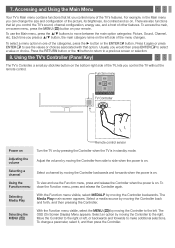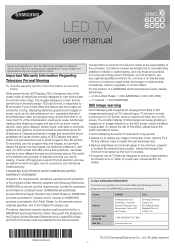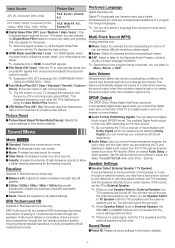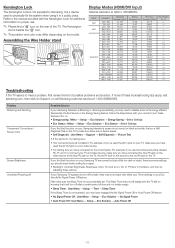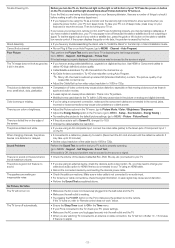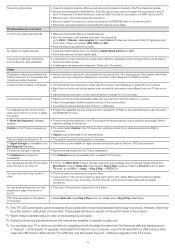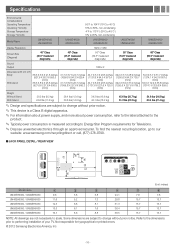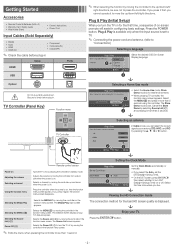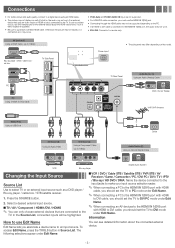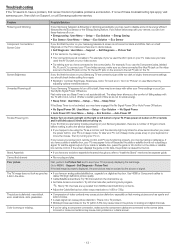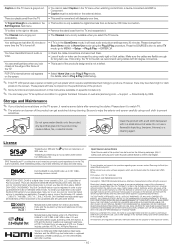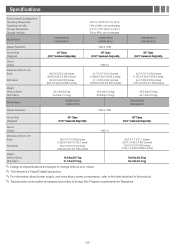Samsung UN55EH6050F Support Question
Find answers below for this question about Samsung UN55EH6050F.Need a Samsung UN55EH6050F manual? We have 4 online manuals for this item!
Question posted by klooster on January 5th, 2017
Reboot Advice?
I am wondering if you have any advice for how to resurrect a tv that has just gone completely black one day. My daughter had this tv for just 3 years. One day, it just did not come on: completely black screen, and that was that. It showed not one sign of trouble before that. Is this how the new tvs go out? they just die completely overnight?
Current Answers
Answer #1: Posted by techyagent on January 5th, 2017 6:14 AM
What I might suggest is resetting your television.
On the remote:
Press EXIT for 12 seconds, and then press Enter. Wait a few minutes then shut down the TV.
If that doesn't work, Press EXIT for 12 seconds, and then push the down arrow key on the remote, and then press Enter.
If that reset doesn't work, you may need to have the unit inspected.
On the remote:
Press EXIT for 12 seconds, and then press Enter. Wait a few minutes then shut down the TV.
If that doesn't work, Press EXIT for 12 seconds, and then push the down arrow key on the remote, and then press Enter.
If that reset doesn't work, you may need to have the unit inspected.
Thanks
Techygirl
Related Samsung UN55EH6050F Manual Pages
Samsung Knowledge Base Results
We have determined that the information below may contain an answer to this question. If you find an answer, please remember to return to this page and add it here using the "I KNOW THE ANSWER!" button above. It's that easy to earn points!-
General Support
... update. At This time, it is complete and the selected data has been verified to begin the upgrade. I Purchase A New SGH-i637 (Jack), Will It Come With Windows Phone (Mobile) 6.5? Where Do...the warranty. Once the handset has rebooted to the PC that unlock the power of what is on the file Jack_Windows_Mobile_6_5_Upgrade.exe The Introduction screen containing a condensed list of your... -
General Support
..., and then click Control Panel window, under Appearance and Personalization, click Adjust Screen Resolution. You do not support DVI to HDMI computer video connections Connecting Your TV to Your Windows Computer Below... if you have one end and a DVI-D connection on your computer connected to keep the new setting. This means that has a mini-stereo jack next to HDMI in A. The correct ... -
General Support
...screen instructions for updating your player it connected to your television...if one's available and a screen showing the current and new firmware versions appears. state ... > Manually Updating your TV needs to be tuned to ...Preferences > After the "upgrade complete" message appears the tray closes,...; The TCP/IP Control Panel will turn black momentarily. Choose the Ethernet...
Similar Questions
Samsung Un65c6500vfxza 65' Flat Panel Tv Reviews
(Posted by motox1us 10 years ago)
My Tv Has Power And Sound But The Picture Just Show A Black Screen.
Do I need to replace the IP power supply board?
Do I need to replace the IP power supply board?
(Posted by kj5042310 12 years ago)