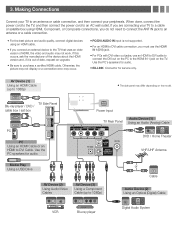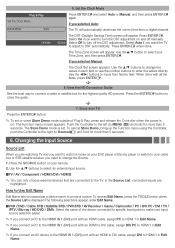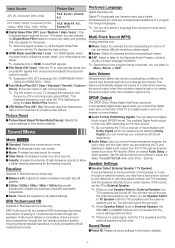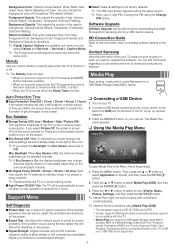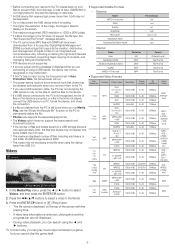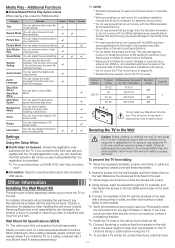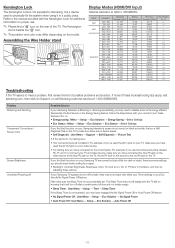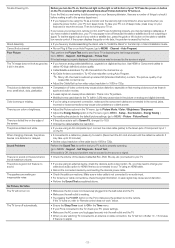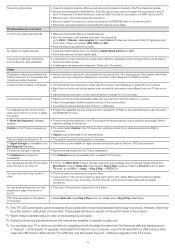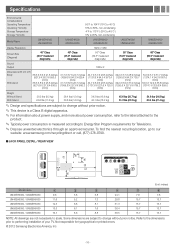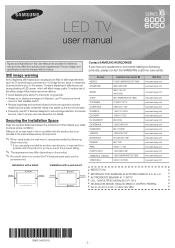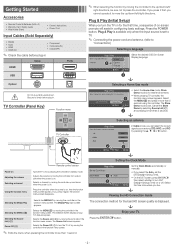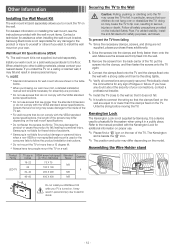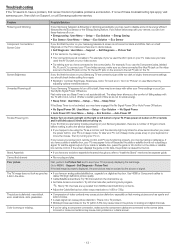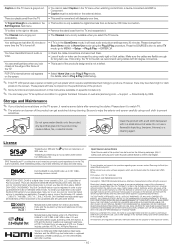Samsung UN55EH6050F Support Question
Find answers below for this question about Samsung UN55EH6050F.Need a Samsung UN55EH6050F manual? We have 4 online manuals for this item!
Question posted by rocob on February 15th, 2014
What Are The Best Settings For Samsung Un55eh6050f
The person who posted this question about this Samsung product did not include a detailed explanation. Please use the "Request More Information" button to the right if more details would help you to answer this question.
Current Answers
Related Samsung UN55EH6050F Manual Pages
Samsung Knowledge Base Results
We have determined that the information below may contain an answer to this question. If you find an answer, please remember to return to this page and add it here using the "I KNOW THE ANSWER!" button above. It's that easy to earn points!-
General Support
... refresh rate drop down list. On the Monitor tab, in Windows Display Settings window, click Advanced Settings. The Display Settings window appears. Move the resolution slider on the front panel of the Screen in Digital and Analog Mode in Windows (Setting the Resolution) If the screen image is , a cable with an HDMI... -
General Support
... My SPH-i500 As A Modem For My Computer? On The PC, Go to the PC. Computer must be running Windows 98SE or newer. Control Panel > Settings > I500 ( Samsung USB cradle or Samsung Serial cable accessory IrDA communication, due to its lower connection capabilities is... -
General Support
...steps below : Highlight the device by Microsoft and is already loaded on Hardware > Control Panel > Right click on the device name and select the option, remove or uninstall After the.... In Windows 2000 you have the additional steps of clicking on your camera over the phone. Settings > next to verify that we can further trouble shoot your system. System . With Windows...
Similar Questions
Best Settings ?
What are the best settings for a SAMSUNG LNB550K1BXZA TV ?
What are the best settings for a SAMSUNG LNB550K1BXZA TV ?
(Posted by n4gx 4 years ago)
Best Settings For Samsung 42 Un40b7000wm For Ps3?
best settings for samsung 42 Un40b7000WM for ps3?
best settings for samsung 42 Un40b7000WM for ps3?
(Posted by pezcadito147 8 years ago)