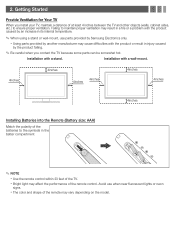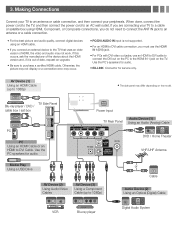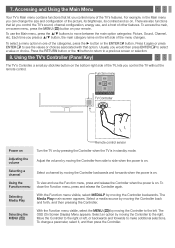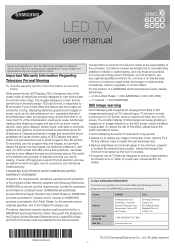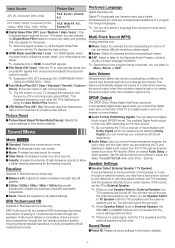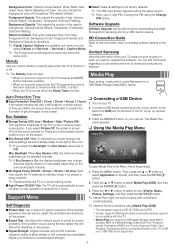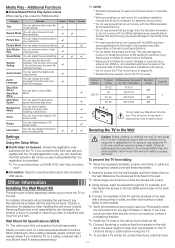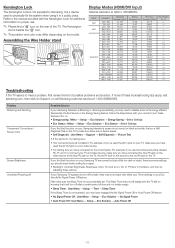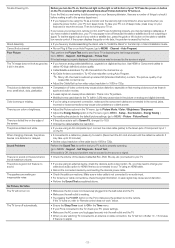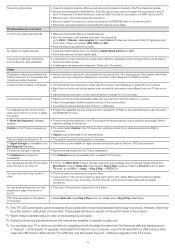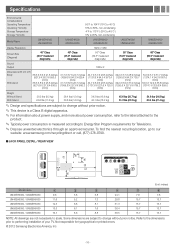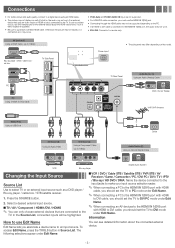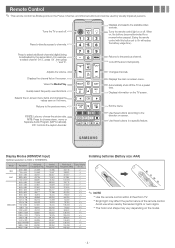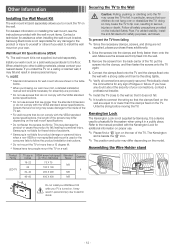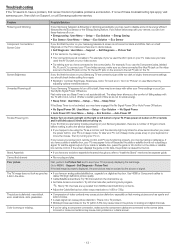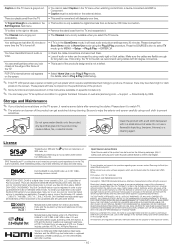Samsung UN55EH6050F Support Question
Find answers below for this question about Samsung UN55EH6050F.Need a Samsung UN55EH6050F manual? We have 4 online manuals for this item!
Question posted by maOsh on July 4th, 2014
How Do You Adjust A Samsung Model Un55eh6050f
The person who posted this question about this Samsung product did not include a detailed explanation. Please use the "Request More Information" button to the right if more details would help you to answer this question.
Current Answers
Related Samsung UN55EH6050F Manual Pages
Samsung Knowledge Base Results
We have determined that the information below may contain an answer to this question. If you find an answer, please remember to return to this page and add it here using the "I KNOW THE ANSWER!" button above. It's that easy to earn points!-
How To Connect An External Display To Your Netbook (Windows XP) SAMSUNG
... PC model and external display device you may only be compatible and are configured. Connect the VGA or HDMI cable from the PC to choose the desired display mode. After the screens stop flashing, the external display is connected properly You may need to adjust the resolution of external display devices (Monitors, Televisions... -
General Support
...The native resolution of 1920x1080. The System Preferences window appears. For detailed information about adjusting your TV when it's attached to the left and right PC Audio In jacks on...Samsung DLP TVs include 640x480, 800x600, 1024x768, 1280x720, and, on the front panel of Samsung's 2005 and 2006 model TVs have a native resolution of all DLP TVs made before the HLR and HLS... -
General Support
... Vista, follow button, window, under Appearance and Personalization, click Adjust Screen Resolution. Monitor box, click the Yes change the computer... mode if you want to Settings , and then click Control Panel . Click OK on the Monitor tab and again on the ... The optimum computer resolution of your TV depends upon the model you connect your TV to your computer to a computer monitor...
Similar Questions
Which Jp Cable Do I Need To Cut For Repairing Flickering Problem?
My TV has this horrible flickering problem. When you first turn it on it seems normal, but after a m...
My TV has this horrible flickering problem. When you first turn it on it seems normal, but after a m...
(Posted by johnsonkm19 8 years ago)
Samsung Flat Panel Turns Off And On Randomly
(Posted by woody7 11 years ago)
I Have The Samsung Ln32c540f2d Flat Screen Television. What Is The Vesa System
What is the vesa system that the Samsung LN32C540F2D uses? I want to buy a wall mount for it.
What is the vesa system that the Samsung LN32C540F2D uses? I want to buy a wall mount for it.
(Posted by sendme2cali 12 years ago)