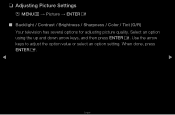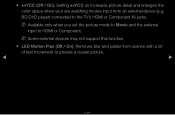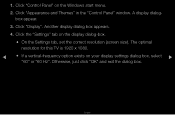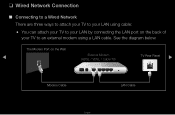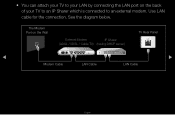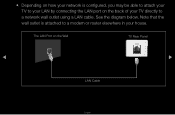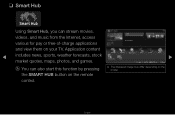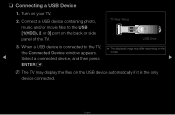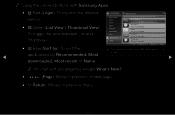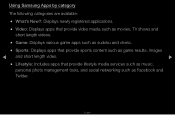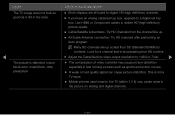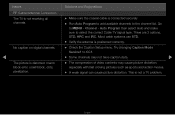Samsung UN55D6900 Support Question
Find answers below for this question about Samsung UN55D6900.Need a Samsung UN55D6900 manual? We have 2 online manuals for this item!
Question posted by seanmealey on January 1st, 2012
How Do I Get Rid Of The Juddering And Ghostlike Trail With Sports
The person who posted this question about this Samsung product did not include a detailed explanation. Please use the "Request More Information" button to the right if more details would help you to answer this question.
Current Answers
Answer #1: Posted by TVDan on January 1st, 2012 4:17 PM
here is a source for available manuals and firmware updates: http://www.samsung.com/us/support/downloads/led-tv/UN55D6900WFXZA
TV Dan
Related Samsung UN55D6900 Manual Pages
Samsung Knowledge Base Results
We have determined that the information below may contain an answer to this question. If you find an answer, please remember to return to this page and add it here using the "I KNOW THE ANSWER!" button above. It's that easy to earn points!-
How To Adjust The Brightness Or Contrast For Your 2232GW SAMSUNG
... Contrast , the PICTURE and COLOR menus will not be available and you won't be able to cycle through the following options: Custom, Text, Internet, Game, Sport, Movie, and Dynamic contrast. Select any option except Dynamic Contrast. LCD > 2232GW STEP 5 Make Sure Dynamic Contrast Is Off Press the [MAGICBRIGHT™... -
How To Adjust The Brightness Or Contrast For Your 2032NW SAMSUNG
...Dynamic Contrast Is Off Press the [MAGICBRIGHT™/DOWN ARROW] button on the front panel of your monitor. The MagicBright™ option appears. [MAGICBRIGHT™/DOWN ...available and you won't be able to cycle through the following options: Custom, Text, Internet, Game, Sport, Movie, and Dynamic contrast. Select any option except Dynamic Contrast. Product : Monitors > How... -
How To Adjust The Brightness Or Contrast For Your 943BX SAMSUNG
...Make Sure Dynamic Contrast Is Off Press the MAGICBRIGHT™/DOWN ARROW button on the front panel of your monitor. The MagicBright™ Important: If you set the monitor...and you won't be able to cycle through the following options: Custom, Text, Internet, Game, Sport, Movie, and Dynamic contrast. Select any option except Dynamic Contrast. Page 1 Page 2 5289. Product...
Similar Questions
How Do I Remove The Pedestal Stand From This Television?
I am having difficulty removing the pedestal stand from my Samsung LN40C530F1FXZA
I am having difficulty removing the pedestal stand from my Samsung LN40C530F1FXZA
(Posted by Kathypotter1959 4 years ago)
Samsung Un65c6500vfxza 65' Flat Panel Tv Reviews
(Posted by motox1us 10 years ago)
Samsung Flat Panel Turns Off And On Randomly
(Posted by woody7 11 years ago)
My Television On Button Is Blinking But The Tv Will Not Come On I Cannot Find A
(Posted by maw10stiles 12 years ago)
I Have The Samsung Ln32c540f2d Flat Screen Television. What Is The Vesa System
What is the vesa system that the Samsung LN32C540F2D uses? I want to buy a wall mount for it.
What is the vesa system that the Samsung LN32C540F2D uses? I want to buy a wall mount for it.
(Posted by sendme2cali 12 years ago)