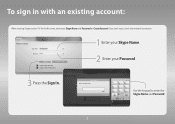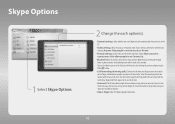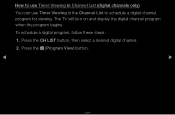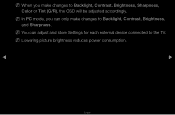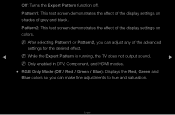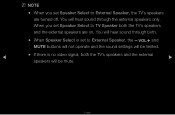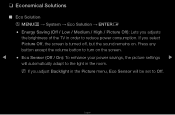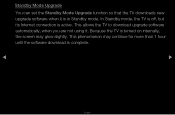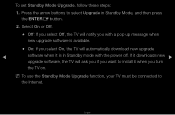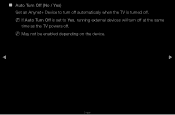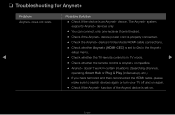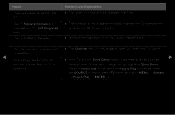Samsung UN55D6420UF Support Question
Find answers below for this question about Samsung UN55D6420UF.Need a Samsung UN55D6420UF manual? We have 4 online manuals for this item!
Question posted by sarahksanders1 on September 19th, 2017
Tv Power Turns Off And On
This model is a 2011 and lately once we turn the TV on, after a few minutes the power turns off then comes back on. It will do this for a couple minutes but sometimes goes on for 10-15 minutes before the power stays on. It's not the cable or power outlet, we think there's an issue with the actual TV. Can you please tell us what's going on and how we can fix this?
Current Answers
Answer #1: Posted by Odin on September 19th, 2017 2:05 PM
Hope this is useful. Please don't forget to click the Accept This Answer button if you do accept it. My aim is to provide reliable helpful answers, not just a lot of them. See https://www.helpowl.com/profile/Odin.
Related Samsung UN55D6420UF Manual Pages
Samsung Knowledge Base Results
We have determined that the information below may contain an answer to this question. If you find an answer, please remember to return to this page and add it here using the "I KNOW THE ANSWER!" button above. It's that easy to earn points!-
General Support
... here to go to the Samsung and enter your CD burning software in a failure to upgrade the player. Turn the power on the remote control to select a language. You have successfully updated your players firmware using the CD Method: A CD burner and burning software such as your player's firmware up to 30 minutes. A brand... -
General Support
... screen lights up and goes on . Make sure that the source you are all firmly connected. Turn the TV off a few minutes after you have connected your problem, most likely the power supply in . For ...and the Power Light blinks continuously and the screen doesn't go on when you turn on or turns off , and then on . To resolve this page. If the suggestion above do not fix your TV as a&... -
General Support
... To change the PDA Power Save Setting follow the steps below: Tap on the Power Save tab Tap on the Phone: "PDA goes to power save the PDA Power Save Setting To adjust...on OK to plug the handset into an external power outlet whenever possible, especially when using a memory card, when using as a modem or other devices" Turn off backlight if device is being used for &...
Similar Questions
Will Not Turn Off Easily It Takes 10 To 15 Trys. Sometimes Turns Off And On
will not turn off easily it takes 10 to 15 trys. Often times turns off and on by itself while I am w...
will not turn off easily it takes 10 to 15 trys. Often times turns off and on by itself while I am w...
(Posted by garbagetal 10 years ago)
Samsung Un65c6500vfxza 65' Flat Panel Tv Reviews
(Posted by motox1us 10 years ago)
Keeps Turning On When Turned Off
TV keeps turning on after being turned off using the Uverse remote or Samaung remote control.
TV keeps turning on after being turned off using the Uverse remote or Samaung remote control.
(Posted by Anonymous-113542 10 years ago)
Samsung Flat Panel Turns Off And On Randomly
(Posted by woody7 11 years ago)
Why No Web Browser?
We were led to believe this TV had a web browser, I cannot find a web browser in the smart hub.
We were led to believe this TV had a web browser, I cannot find a web browser in the smart hub.
(Posted by jeanyule 12 years ago)